When it comes to web development and design JavaScript is used to make the web pages interactive, thereby enhancing its usability and also adds some extra features to the website. Out of the numerous JavaScript frameworks available jQuery stands out from the rest and powers about 78% of top million sites.

jQuery is the most preferred JavaScript library due to a number of reasons. It is because these are easier to manage and write. It also requires lesser lines of code as compared to those of the JavaScript code. It is also quite lightweight, and its functionalities can be easily extended with the help of jQuery plugins. There are thousands of plugins available for free and you can also buy these. Some of these are classified into Web & Mobile Layouts Plugins, Menu & Navigation Plugins, Media, Slider, Carousel & Gallery Plugins, Scrolling Effects, Text Effect Plugins, Form Plugins, Utility Plugins, and many more such plugins. These can be used to extend the functionalities of the website. But choosing the right plugin can turn out to be a bit tricky sometimes. One must keep the list of plugins handy at all times as it can help you to design both the personal and business website without the need to code it from the ground level.
Keeping this in mind, we have compiled a list of the most useful jQuery plugins available that can be put to use. You can quite easily configure these plugins and put it to use.
jQuery File Upload:
jQuery file upload is a very helpful plugin that facilitates the upload process on the website. It provides the features like multiple file selection with drag and drop support. One of the best parts of the same is that you can view the progress bar. You can also add the validation and preview feature to enhance the functionality of the website. It can be used on various server-side platforms like Java, Ruby on Rails, Python, PHP, etc.
pagePiling.js:
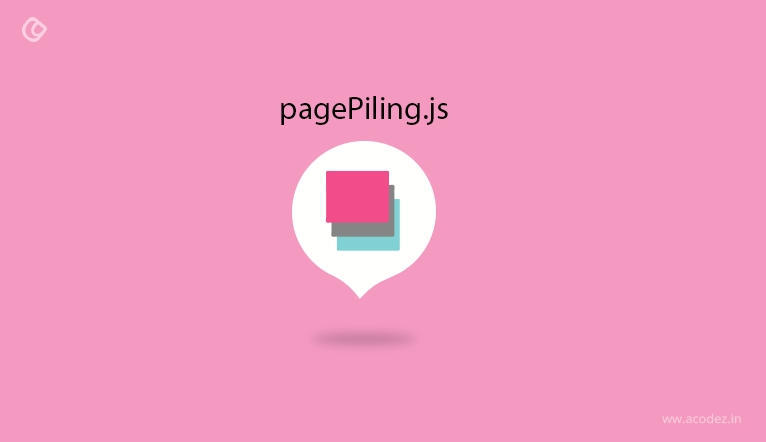
pagePiling.js is a jQuery plugin that can be used to create scrolling sites. Using this, you can pile your layout sections over one another and access them either by scrolling or by clicking on the URL. You can also make use of various options, methods, and callbacks. One of the best things about this is that it works equally great on desktops, mobiles, and tablets.
fullPage.js:
fullPage.js can be used to design fullscreen scrolling websites. Apart from that, you can also use it to create and add some landscape sliders in different sections of the website. You can use it on desktops, mobiles, touch devices as well.
jQuery Tilted Page Scroll:
jQuery Tilted Page Scroll plugin can be used to create a 3D tilted scrolling effect on your website. The site designed using this plugin is visually appealing and works great on a number of browsers.
gridscrolling.js:
gridscrolling.js helps you to position the sections and asides in a grid format thereby enabling the proper navigation on the website. With the help of arrows and various other such tools, you can make the navigation on the website easier and faster.
Nivo Slider:
Nivo Slider plugin is a very popular jQuery plugin and can help you to add 16 transition effects to different images on your website.
jInvertScroll:
Nowadays you can find numerous websites that make use of the horizontal navigation. jInvertScroll is one such jQuery plugin that helps you to achieve this feat as it allows you to move horizontally with a parallax effect while scrolling down.
Tablet:
Tablet is simple jQuery plugin can be used to create tabs. it can be used to create custom events, controls, rotation, set active tabs, change tabs on mouse hover, create animations, and various other useful functionalities.
Glider:
In some of the websites, you may need to add the text into the slider in the RTL format. There are many plugins that support the LTR format, whereas only a few plugins support RTL format. Glider is one such plugin that helps you to achieve this feat and also use the RTL and LTR format. Using this you can create amazing content sliders with autoplay, custom slider controls, infinite looping, auto resizing and other such features as well.
Brick Work:
Brick Work is a feature-rich plugin and can be used to create the dynamic layouts. These dynamic layout plugins can be easily customized.
multiScroll.js:
multiScroll.js is a jQuery plugin that can be used to create a website in which you can create two vertical scrolling panels into your websites. It can be used on desktop and mobile browsers as well.
TwentyTwenty:
Using two images for the comparison of a product is quite common. However, showing images side by side is not so effective. A number of websites now use the feature where the images are placed on top of one another and with the help of a slider you can quite easily reveal the image in the bottom. This effect can be achieved with the help of the plugin TwentyTwenty. With this, you can quite easily spot the difference between two images. One of the best thing about this plugin is that it is responsive and functional on all the devices.
FitText.js:
FitText.js is used to inflate the web type by scaling the text of the element and make use of the full width of the container. The headlines can also be the ratio based resized based on your headlines. Being responsive, it is great for mobile devices as well.
gifplayer:
gifplayer is quite a popular plugin that can be used to play and stop the animated GIFs. If properly implemented, these can help to make the website load faster thereby improving the load time of the page. The animation of GIFs can be triggered by mouseover or click. Different methods can be implemented to start and stop the animations.
Freetile:
The freetile plugin helps in the organization of web content with a very efficient, dynamic and responsive layout. With the help of the application of the container element, you can design the website in a layout that can make optimal use of screen space. The smart animation routine can be easily customized and also limit it to certain elements. This can then be used to achieve desired effects and animations on your website.
Face Detection:
In a number of websites, using images and videos of people is quite essential. Hence in order to make the face detection on the images and videos and get their coordinates. Other different parameters of the image like width, height, position, offset, and scale of the face can also be known.
Windows:
Windows lets you build single page websites with full-screen sections. You can also make use of the callbacks with new sections like visibility, snapping etc. thereby by making it easy to extend it to custom navigation menus as well.
Stalactite:
Stalactite packs the content of an element based on the available space and can quite easily pack the contents of the element. With the help of its lazy approach, it sorts the elements sequentially along with the page scrolling effect. After sorting the different types of content, it analyzes the proper heights and width of different media elements and loads them. However, it works only on the newer versions of the web browser.
Gridster.js:
Gridster.js plugin helps you to build intuitive layouts that are draggable. Different elements can be used and span across multiple columns. Adding and removing elements from the grid can be also quite easy and dynamic. One of the best parts of this is that when you drag an element and rearrange it, the other elements free up space for it. This, in turn, makes it quite easy to create user-controlled layouts and dashboards.
Focuspoint:
Focuspoint is a jQuery plugin that can be used to perform responsive cropping. This, in turn, can crop the images to fill the available space without the need to cut the image subjects. This, in turn, makes it visually appealing on different platforms. This ensures that the focus point of the image is not cropped out irrespective of the device you are using it on.
table2excel:
In the websites using a number of tables, table2excel is one of the best features to use. table2excel is a simple jQuery plugin and can be used to create HTML data into the excel file.
Bootstrap photo gallery:
This plugin is helpful in creating flexible photo gallery website. You can view the images in the form of lightbox after you click on the thumbnail.
LineControl Editor:
LineControl Editor can be used to append WYSIWYG rich text editor to any other container elements like DIV. The word counter is also available to help you to count the number of works.
SVGMagic:

In most of the cases, raster images are used. But, these look good at the sizes for which they are designed to be used. In the screen sizes higher than the normal, these do not provide sharp results. It also reduces the site storage requirements and the site loading speed as you do not need to use different size images for different devices. This is not the case in the vector graphics. SVG is one of the most popular vector image formats. Using SVG graphics is quite complex. In order to facilitate this, SVGMagic can be used without the need to worry about the unsupported browsers. With this plugin, the SVG images in these unsupported browsers are replaced with their PNG versions.
PercentageLoader:
In various websites, the percentages of the website are to be displayed and can convey the information in a better way. With the help of HTML5 canvas and display the percentage in the graphical format.
jQuery Avgrund:
jQuery Avgrund can be used to customize the popups and modal boxes. An impressive animation thereby bringing the popups into focus by blurring and darkening the background makes it quite effective. It works on the most modern web browsers and is degraded in browsers that do not support CSS transitions and transformations.
Complexify:
Complexify is the plugin to access if the passwords are complex. These turn out to be quite useful on the websites where you need the users to log in to the website. It can also help to force passwords to contain the combination of upper/lowercase letters, numbers, and special symbols.
gmaps.js:
gmaps.js is an important plugin that makes it easier to implement Google maps into your website. This can help you to place markers, listen for events, set the coordinates, zoom level, and various other such options.
CamanJS:
CamanJS is a plugin that can be used to add image editing functionalities into your website. You can add various filters and plugins along with the image editing functionality thereby enhancing the functionalities of the website.
Chart.js:
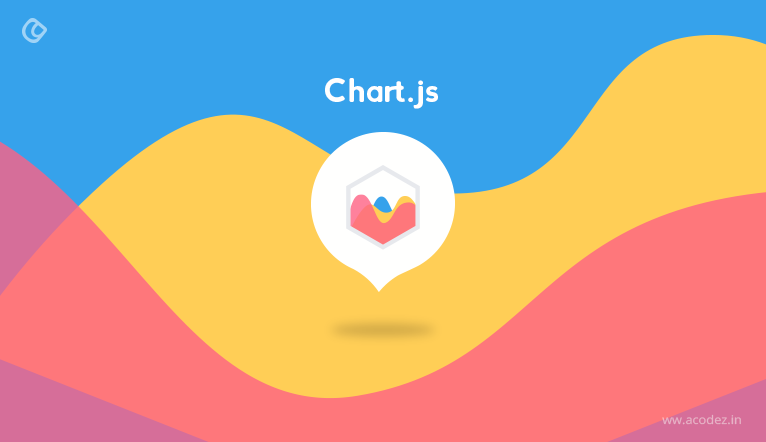
Chart.js is a plugin that makes use of the charting library and HTML5 canvas element. About 6 chart types can be used. These chart types are animated and fully customizable.
Readable:
It is quite necessary to make sure that the web content is readable. This can be quite easily achieved with the help of the plugin Readable. This plugin ensures that the text blocks meet the optimum readability parameters like whether it is too narrow or too wide, thereby making it easy on the eyes.
Typeahead.js:
Typeahead.js is one of jQuery plugin developed by Twitter’s development team. This can help you to quite easily pull data from local or external data source and provide auto-complete suggestions to the users.
Vide:
Using videos backgrounds has recently become quite popular recently. Vide helps you to add video backgrounds on your website and works on most modern browsers and also on your mobile devices.
CoverVid:
CoverVid can be used to make the HTML5 video behave as a background cover image.
SpectragramJS:
Spectragram is a jQuery plugin that can be used to fetch recent media of the user, size of pictures, popular photos, and photos with specific tags with the help of Instagram API to display the user photo feed into the website.
jQuery Knob:
Every web owner needs to add some data to their website. However, if the data is provided in a visually appealing format, it yields better returns. jQuery Knob is a very useful plugin that can help you to provide data in the form of touch-friendly dials.
Simple jQuery slider:
Simple jQuery slider is a very simple slider plugin that can be used on your website to use slider effects on your website. All the basic features of the slider can be implemented.
Alertify.js:
Alertify can be used to display amazing notifications on your website. With a simple API, it can be used with any website and also allows you to use custom CSS that can be used to customize the notification as per your website requirements.
Summary:
These are some of the quite useful jQuery plugins that you can use on your website. Apart from these, there are various other plugins that can be used as per the requirements of your website.
Acodez is a very popular web development company in India. At Acodez, we always ensure that the latest web trends and technologies are implemented to provide you with the best web design & development services. We are also a full-fledged web application development company where we do custom web and mobile application development.
Looking for a good team
for your next project?
Contact us and we'll give you a preliminary free consultation
on the web & mobile strategy that'd suit your needs best.




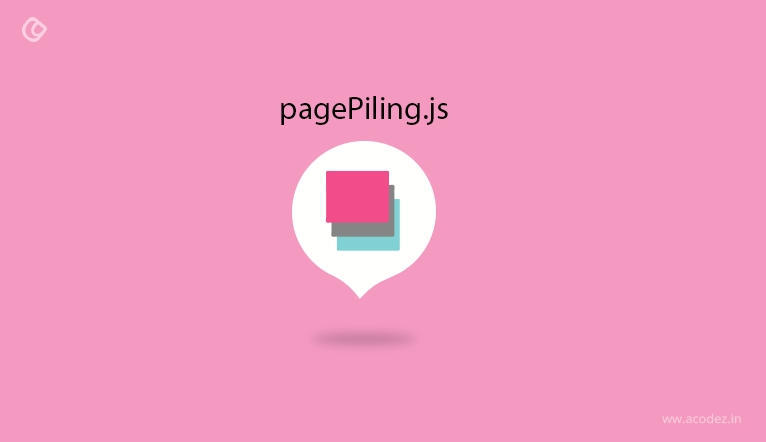

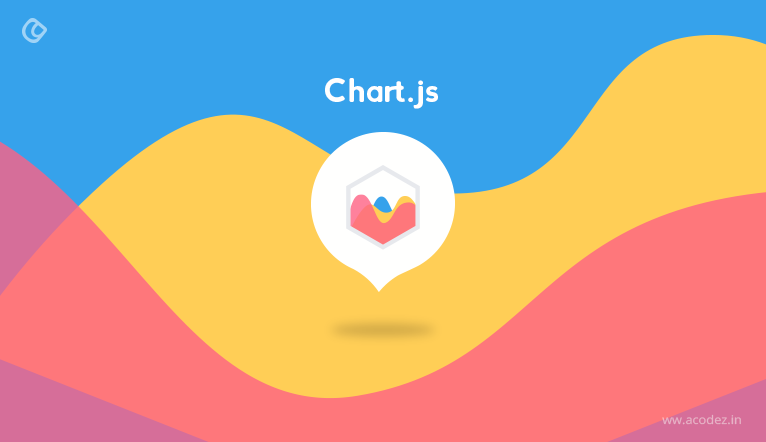




Thanks for this informative article. Yes, I agree with you that Jquery plugin is helpful for Web & Mobile Layouts and parallax scrolling effect plugins. These can be used to increase the functionalities of the website both the personal and business.
Thank you for this excellent article