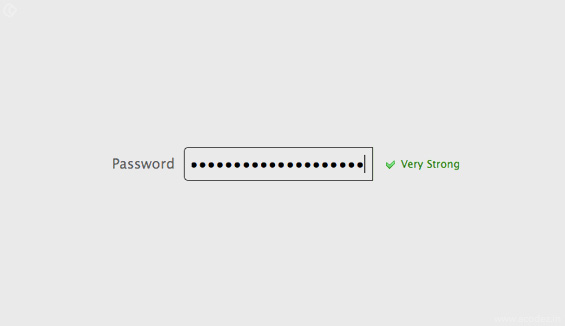Security is one of the major concerns while designing a website using any frameworks. The situation is not different when working with WordPress either. If you’ve already powered websites on WordPress you must know that security is a concern. If enough precautionary steps are not taken, things can go wrong. It can lead to serious security issues that might arise out of the blue and you would be least aware of its existence. Also, there might be situations when you get stuck and you have no idea of how to fix the attack.
Get help from a senior or experienced WordPress expert to help you fix the security issues. In this article, I will take you across some of the security issues that might arise. Also, this article will give you a deeper insight into the tips to fix these security concerns.
First of all, let me tell you what “security” is all about…
Before we move deeper, I would like to unveil a truth about the security of websites. The main point is if you are thinking of 100% security, then my dear friend, abandon the thought right now. It is illogical, impractical and above all impossible. This means that the only possibility we have is to reduce risks rather than getting over with it on a whole.
WordPress provides you with an ample number of tools. You can use all the tools in your power to prevent any predators from hawking over your site.
Hosting:

Whenever you think of making your site secure, start worrying from the hosting side. Actually, hosts provide automated security up to a certain level. This level of security is minimal after which you need to start thinking. You need to adopt preventive measures to keep your site safe and secure. Here comes the server’s responsibility that includes:
- Privacy
- Integrity &
- Availability of resources
This is actually provided by the server’s administrator. The service is available with almost all types of servers.
Identifying a trusted and secure WebHost
Explore the below-given checklist before choosing a WebHost:
- Discuss with them your security concerns
- Ask them for suggestions
- Check their services, features and add-ons that they provide their clients with
- Check whether their server software versions are stable and updated
- Ask them whether they have a plan to help you with backup and recovery, which are secure and reliable.
Factors that matter:
is your WordPress system
These determine the kind of security measures that you need to equip to safeguard your assets.
Ensuring security:
Ok! Now you have found a reliable web host with whom you can entrust the security of your valuable resource. But, let me warn, you cannot just walk away thinking that this is all. It is not! My dear friend, there is a long way to go.

Being the owner of the website you have greater responsibilities. The entire security and the care of your site are in your hands. There is an infrastructure over which your website exists. It is the responsibility of your WebHost to ensure the security of this infrastructure. Their role ends here. The next is a complex task and it’s you who is going to handle it. You are the one responsible for whatever happens with your application.
As mentioned in “Hardening WordPress“, to handle WordPress security issues, needs expertise. You should be aware of how websites get hacked. In most of the cases, security issues usually arise in the Web app. The issues arising at the infrastructure side is too less or hardly reported.
System’s security:
These are the generalized tips that you can apply to your WordPress website. It helps to protect your WordPress.

Access:
The starting point is to restrict the entry. Act smart and stop those predators from entering your world.
Configuration:
Get your system configured. This will help to reduce some of the challenges that might arise in case the site gets hacked.

Prepare for the worst:
Recommended that you maintain backups. Track the WordPress’s installation status on a regular basis. When you have a backup plan ready to recover your installation, you will not have to suffer.

Do not entertain strangers:
There are a lot of sites that comes with plugins/ themes that contain malware. People get fooled and fall into the trap without checking for the site’s genuineness. I would recommend that you check whether you are working over a trusted site before you take an action. You can protect your assets by sticking on to the WordPress’s org. repository or by using plugins or themes offered by reputed companies.

Your computer may be susceptible:
What is the state of your computer? Have you checked it lately? Ensure that it is free of viruses, spyware, and malware that might attack your website. You might not even know when an attack happens and someone intercepts data from your site. If a keylogger exists on your site and you have the least knowledge of its existence, what happens? Any idea? It can track all your keyboard entries while you are unaware of such an activity. You might try hard to protect your WordPress or Web Server which is of least prominence with a keylogger.

I would recommend that you keep your Operating Systems, software and web browser updated. This will help to ensure that your WordPress system is secure. You can use tools such as the no-script or try disabling javascript/ flash/java. This will prevent malware from entering your site via the browser. This is applicable in situations when you browse untrusted sites.
How safe is your WordPress?

The software packages that we use had no updates until recently. To provide greater security, these software packages get updated at regular intervals. The same rule applies to WordPress sites too. WordPress has come up with some of its latest versions. These newer and updated versions focus on security.
For your information, older versions of WordPress do not support this ongoing security updates.
How do you manage WordPress updates?
You can find the latest and updated version of WordPress site here: http://wordpress.org. Also, there are a large number of sites that provides WordPress download and installation. Do not get fooled by them. You cannot trust the security of these sites. So, never download or install WordPress from any other websites that are not trusted.
I don’t know whether you have observed it or not. Starting with the launch of WordPress version 3, you can find automated updates.
You could use this version to simplify the process of security updates. Use the WordPress Dashboard to get notifications on an available update. Also, you can use this to find out the steps to follow when it comes to update and security. These are available on the WordPress Developer Blog too.
There might arise situations when your version of WordPress is susceptible to an attack. In such times, a new version is immediately released. This helps to resolve any issues that might arise with the existing version.
If you are working with any of the old versions, then my dear friend you need to be on guard. You need to take some action immediately if you feel like an attack might happen. It is quite clear that the older versions are prone to attacks. The reason why I recommend upgrading your website or app to the latest version.
When you are managing many WordPress sites at a time, it becomes difficult to deal with security side. Recommended that you use the Subversion to help you manage the process. It would help to keep track all your sites at the same time. Also, it would help you to fix the bugs and provide an enhanced user experience to your audience.
What will you do when you encounter a security issue?
Report the issue. Unaware of how to report it? Check the FAQ with regard to the security side. It will give you details on how to report the security issues without panicking.
What will you do in case you detect a bug? Relax. You don’t have to worry. WordPress has a solution for all your concerns. Read on submitting bugs if you think your online venture is over if a bug pops up. Nothing of that sort. You can sort it out with the simple tips mentioned here. Report the bug and get it eliminated from your system.
Your system is safe when you are using WordPress. Consider incorporating all the security tools that are available with WordPress. Keep your site safe and secure from the predators out there.
How do you deal with security issues on your Web Server?
Anything related to your WordPress system is under the threat of attack. It can happen at any time when it is least expected. It is also possible that the software and web server used to power your WordPress are vulnerable. You can maintain a check on this by examining the following factors at regular intervals. These factors are:
- WordPress System &
- The various versions of your web server and their stability
If you are unsure of how to handle these contact your Web Host. Discuss with them the various possibilities on examining these factors. Ask for recommendations and suggestions. If they are ready to help then you need not worry further. Your system is safe in the hands of these professional experts.
But before choosing your Web Host, I recommend one more important factor. You need to check with them the kind of security precautions that they are using. This will give you an in-depth idea of whether your Host is capable of providing you with the security.
What happens if an attack comes via the network? Have you ever thought of this? Are you prepared to deal with it?
When we think of securing the network, both the server side and client side are important. It is necessary that you take the essential precautions. These security measures are applicable to server-side and client-side networks. Always ensure that you adopt tried and trusted techniques to safeguard your system.
I recommend that you keep the firewall rules of your home router updated. Also, the most important thing is to keep an eye out for the security of the networks that you are working across.
What happens if you are not vigilant?

If left unexamined, anything can happen over the networks. You might be unaware of a network susceptibility that will lead to security issues.
Choosing Passwords:
A lot of factors needs consideration when working on securing a WordPress system. Passwords are one among the most important aspects of keeping a system secure. Choosing the right password will help you safeguard your system by preventing attacks. You do not want anyone to guess your password or a virus to break through your password. Use the password generator tool that will help you to generate a strong password. These tools are automatic password generators
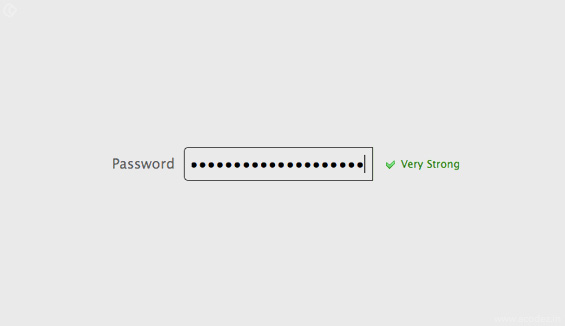
When creating a password in WordPress, you see a meter displaying the password strength. This helps people to identify whether the character limit is adequate or not.
What are the factors to note when choosing a password?
I will tell you what are the things you should not be doing when generating a password:
Avoid generating passwords that are:
- A combination of your real name, company name or website name. This password is not for your Email Id or Facebook user login. It would be a safer practice if you avoid these combinations. This applies to your Email Id even.
- Dictionary words
- Short passwords. (Use lengthier ones)
- A combination of either alphabets or only numbers. It should be a combination of both.
Generate a strong password for your WordPress System. Then, secure it with the two-step authentication process.
How secure is your FTP:
Use SFTP encryption when establishing the connection to your server. It helps to prevent hackers from breaking into your password.
File Permissions:
WordPress comes with provisions that make writing to files via the web server easier. This is not at all a recommended state when in a shared hosting environment.
Here is what you can do:
Lock up your file permissions. But it should not be an inaccessible lock. You should be able to get through whenever you need to make some changes to your file. Set up an access that prevents hackers from breaking through. Make it easy for you to access whenever you need to write over the file.
Provide the “write” permission to just one user, the person who is the owner of the file. This should be under a single user account.
In the case of shell access to the server, you can change file permissions on a recursive basis. Use the following command:
For Directories:
find /path/to/your/wordpress/install/ -type d -exec chmod 755 {} \;
For Files:
find /path/to/your/wordpress/install/ -type f -exec chmod 644 {} \;
Also, you can get this done by using the UI interfaces provided by FTP clients
Another important point to note:
Do not allow file edits.
The WordPress Dashboard allows admins to edit PHP files including plugins and theme files. This is a provision that is set by default. Here, is where the hawk gets a chance to hack through your system.
Add this code in your WordPress config file:
define( ‘DISALLOW_FILE_EDIT’, true);
Add the below given code in .htaccess file to secure include folders:
<IfModule mod_rewrite.c>
RewriteEngine On
RewriteBase /
RewriteRule ^wp-admin/includes/ - [F,L]
RewriteRule !^wp-includes/ - [S=3]
RewriteRule ^wp-includes/[^/]+\.php$ - [F,L]
RewriteRule ^wp-includes/js/tinymce/langs/.+\.php - [F,L]
RewriteRule ^wp-includes/theme-compat/ - [F,L]
</IfModule>
Add the above code either before # BEGIN WordPress or after # END WordPress.
Never overwrite the code placed by WordPress.
Plugins:
Keep all your plugins updated. If any plugin is not in use, delete it.
Have you powered sites on WordPress? What are the security measures that you take to prevent hacking? Share your thoughts and feedback with us and help us enhance our article further.
Acodez IT Solutions is a leading wordpress development company based in India. We provide a wide range of web development and design services. Our team of web design experts use the latest trending techniques to design and develop. We also provide digital marketing solutions to our clients.
Want to know more about our services? Talk to us today…
Looking for a good team
for your next project?
Contact us and we'll give you a preliminary free consultation
on the web & mobile strategy that'd suit your needs best.