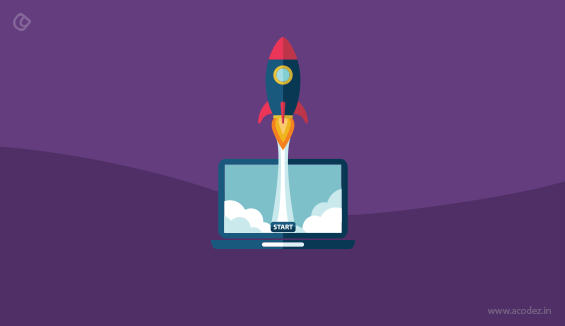Creating a website is not a big task anymore once you have the WordPress. WordPress is an outstanding content management system which can be easily managed with a lot of features. When it comes to the usage of its plugins, there are more beyond of what you actually think you can do yourself on your website! We look at some of the important factors that the WordPress plugins can help in creating an improved website. Factors like how well your website can be viewed to your customers in the keyword search, how well can you retain the inbound visitors on the website, removing the unwanted user interactions, website loading factors and security are discussed here.
Visibility Factor: What’s Your Website Position on Keyword Searches?

People must get to know about your website while they search your services or keywords. There is no use in creating a website with good content without knowing the basics of SEO. WordPress SEO by Yoast allows you to make keyword optimizations while you prepare your content. It analyzes the website and recommends what to do to get good ranking for your targeted keywords.
Videos for Rescue: Make Your Visitors Stay Longer
Who reads a complete website today? No one has got time to do so. What’s the solution? Videos can make a big impact; sure. People tend to view a video rather reading many. But you might be turned off to make the ordinary YouTube embedded video player to your visitors. But there is no alternative to YouTube too. Get plugins to customize your video player with Smart YouTube.
No More Spamming: Detect the Organics & the Promotional Interactions
You started blogging with great blog posts. Now what!! You get so spam comments that come irrelevant to the topic, that has links on it, that advertises some other products. Ways to remove these is by using some of the spam detecting WordPress plugins like Anti Spam. You might have thought how these comments that does not talk about the topics falls to your blogs. There are tools out there that can search keywords, and find your comment box to promote their services.
Speed Factor: How Fast Your Website Loads?
There are instances where by which your website becomes slow due to over usage of WordPress plugins. You never know how to track those black sheep plugins that makes your website slow. But with the Plugin Performance Profiler you can know exactly which plugins of your web site are slowing down the speed. But some other activities that might also slow down the website is the use of high graphics, not deleting trashed pages etc. You can also use the W3 Cache to decrease the page loading time. You can also use the AssetsMinify WordPress plugin to combine and compress the Java script and CSS files.
Security Factor: Don’t Think Of Losing Everything You Made
Web site crashes. People are loosing their web contents; and so Beware! Any Solutions? Of course.. Some important website activities that you can try is to keep a log on the WordPress PHP and Database errors with Error Log Monitor, update your wordpress security keys, login with your email with WP-Email Login. You can also use the Threat Scan if you have found any irregular and suspicious activities on your WordPress websites.
Increase your conversion rates: yes, there exists a plugin for that
We have all wondered how could we increase the conversion rates and yet, we struggle with the SEO part. Of course, some of the best SEO practices can help us change the fate of our websites driving it to the top of the search engines. But, while we wait for the organic results to reflect would you say no to something that will bring about an enhanced conversion in an instant?
What if we tell you there is a plugin that will automatically convert your website visitors into Email subscribers? Yes, there is a conversion rate optimization plugin called OptinMonster. In the year 2017, it is imperative that you have this plugin installed for your Website for getting your visitors to help in increasing your Email list.
All in one: Jetpack
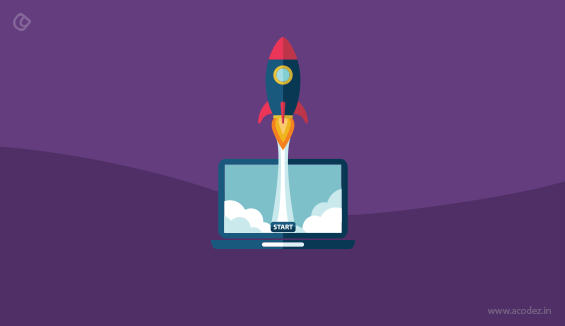
Ever wished you had a handful of tools or features embedded inside a single capsule for helping you manage a number of functionalities simultaneously?
Yes, then, its here! Jetpack is one such a power packed plugin from WordPress that offers multiple functionalities such as:
- Enhancing the site performance
- Improved security
- A number of tools for content marketing
- Increased visitor engagement
- Improved Social Sharing
- Spam-free comments
Jetpack offers a suite of powerful features for your WordPress site. Enhanced security, improved site performance, plenty of content tools, and visitor engagement features are all part of this plugin. It also comes with a responsive and light weight theme for mobile devices.
Get rid of spam: implement Akismet
Yes of course, this is another situation that we all had to face at some point of blogging. Spam comments!!!
Let us say goodbye to spam comments with this plugin- Akismet!
It is one of the plug ins that you can install to get rid of all the spam on your blog.
So, if you are struggling with those spam comments on your blog, get Akismet installed today!
Managing your contact forms: Contact form 7
Do you have a large number of contact forms to be generated for your online business? Each time getting your team sit and code is not an easy task when they have other important tasks to be completed in a short while!
So, what could be the possible solution to help you?
Yes, there is the Contact Form 7 plugin which does not require you to code. You can easily customize the content in the mail and forms by clicking on through the settings.
It is also powered to support CAPTCHA codes and also, helps in Akismet filtering to get rid of spammed comments.
Transform your WordPress site into a new brand
What if we tell you now you do not need to hire an expert professional branding consultant to get help on developing a great brand label for your company and its website?
Well, now it’s quite easy!
WordPress offers plug-ins for the same! The Ultimate Branding is one of those plug-ins that WordPress has been offering to help people customize and manage some of the crucial aspects of their online business.
The WordPress site has a logo of its own. But, you can now customize this with the logo of your choice and also, update it with the name of your company. One simple plug-in and numerous benefits!!!
Transform your WordPress site into your company website with this one plugin.
Toast for optimizing your site for the search engines: WordPress SEO by Yoast
We can easily get our sites optimized for the search engines by implementing the SEO best practices. Undoubtedly, it gives you the best results when you have done it organically. And, then, there is no looking back for such websites.
You can use WordPress SEO plugin to add titles as well as descriptions for the articles you have written. Apart from these it also facilitates you to implement page analysis, open graph meta data, and even you can use this for publishing xml sitemaps.
Implement this plugin for all your websites to transform the page rankings of your site.
Editorial workflow management

If you are hunting upon ways for ensuring an appropriate editorial workflow management system for your WordPress then, Edit Flow is the plug-in that you need to be implementing. It takes up the responsibility of managing authors, putting up editorial comments, provides access to your editorial calendar.
You can even custom create statuses and stream line content marketing strategies across your WordPress dashboard.
Get rid of all the unnecessary Social Media chaos
Unless you are active over the social media your business is going to suffer because all your people are active over these sites. And, they are already engaged with businesses and know what’s better!
Often, businesses commit the mistake of going live over all the different social media sites. But, how do you find out the site that your target audience is active and how to reach them with the right kind of content?
In fact, embedding in a lot of scripts unnecessarily can slow down your WordPress site.
Now, you can manage Social Media with ease for WordPress implementing Floating Social bar plugin. It will add on those social media sites that are relevant to your business.
Envira Gallery for images
If your business deals with a lot of images or if you have a photography site, then, all you need is this plugin. This responsive plugin offers you with the ease to create beautiful image galleries and the best part is that you can add effects to your gallery with this plugin.
Another interesting fact about Envira Gallery is that it is responsive as well as you can enjoy easy navigation. It helps in loading your site faster.
What are the WordPress Plugins that you implement?
Also read: 13 Free WordPress Plugins for Building your Ecommerce Store
Did you ever implement any plugins apart from these?
Share your thoughts and comments with us!
Acodez IT Solutions is a wordpress development company in India! We have been offering a wide range of web design solutions to our clients across the globe. Also, we are a SEO agency offering all kinds of Search Engine Optimization and inbound marketing services to help increase the visibility of your websites online. For more details, leave us a query!
Looking for a good team
for your next project?
Contact us and we'll give you a preliminary free consultation
on the web & mobile strategy that'd suit your needs best.