Many a time, it happens that the terms ‘wireframes’, ‘prototypes’ and ‘mockups’ are interchangeably used. Actually, it is confusing and no one takes an effort to help find out whether all three indicate different concepts or are they the same? In fact, all three: wireframes, prototypes, and mockups vary from one another in one way or the other though colloquially they are considered to be the same.
Firstly, let us check out how all the three are different from one another before finding out more about the tools that are more useful when one is in the mockup phase.
Wireframe vs. Mockups vs. Prototypes

Someone once said that considering wireframe and mockup to be one is similar to believing that the blueprint and a completely constructed house are the same. All the three concepts, that is, wireframes vs mockups, and prototypes are actually representing the different stages of a design’s life cycle.
Wireframe
Let us start with wireframe as it happens before all the others in the life cycle of a design. It is one of the low-fidelity methodologies of showcasing a product – including the structures and other layouts that will come with it. Moreover, the basics of a design are visually presented via a wireframe. But, the most interesting part of using a wireframe is that it doesn’t need to explore everything in detail. The designer needs to express the design ideas, ensuring that all vital concepts are being touched upon. This is one of the easiest ways that a team can collaborate on a design and collate all ideas into one – helping them to analyze and understand whether they are on the right path.
Mockup

The mockup is the next in line in the hierarchy of importance after wireframes, being a high-fidelity static design diagram. It provides a channel to exhibit information frames. Also, this channel can be utilized for the static representation of content and functionalities. While wireframe was just an unfinished collation of ideas, mockup gives a fresher and finished impression of the product or prototype under construction. The only sad part is that none of the entities are interactive or clickable – but just static – all these are in a graphics mode. If wireframe represented a lesser part of the design, mockup gave an in-depth picture of the final finished product. This helped the clients, stakeholders and the team members to find out whether they are heading in the right direction. It is actually helpful in a way because the clients are involved in a much earlier stage here and this would help avoid any kind of complications.
Prototype

A prototype is something very close to the end product. This is the point where processes or procedures can be replicated, while also ensuring that the user interaction is happening as expected. Now, you know why prototyping is an important part of your design part – because it is something that you have near to the final product. But, it is always recommended that you come up with a prototype at an early stage of your project as it will help in saving effort, time and of course, money. In fact, once all the people working on the project are satisfied and the client provides an approval, it is helpful in saving the effort that might otherwise be wasted on back-end product architecture. (If a proper design structure is not involved, an effort would be wasted on creating a user interface design that is crap.) With a prototype, you can reach out for the feedback of users who test the product.
Let us find out how to choose a tool now before moving on to which are the tools.
How to Choose A Tool
Some of the questions that you might be asking yourself are listed below before deciding on whether you need a tool or not:
- When you use a tool, no matter whatever the tool is, be it a free mockup tools o anything, first and foremost you would need to know how it works. Do you have the time to spend learning the tool?
- It would take time to learn about the functionalities of a tool. Do you think that you would take too long to learn?
- How long will it take to develop a prototype using this tool?
Criteria for Choosing a Tool
Now that you know that you want a tool for your prototype, you should be thinking across the following lines:
- Whether the tool will fit in for creating prototypes for desktops, website or mobile apps.
- Whether the tool will support the functionalities that you will need when working with another team of designers or developers.
- Whether the tool is a free mockup tools or if it is a paid one, is it cost-effective or is too expensive
- Whether the tool comprises all the functionalities and procedures that you might need when working on the wireframes or prototypes.
We will take you through some of the prototyping tools that you can use to make your prototyping simple and easy.
Let us have a sneak peek into what kind of tools are effective for creating wireframes and prototypes
Tools for Creating Wireframes And Prototypes
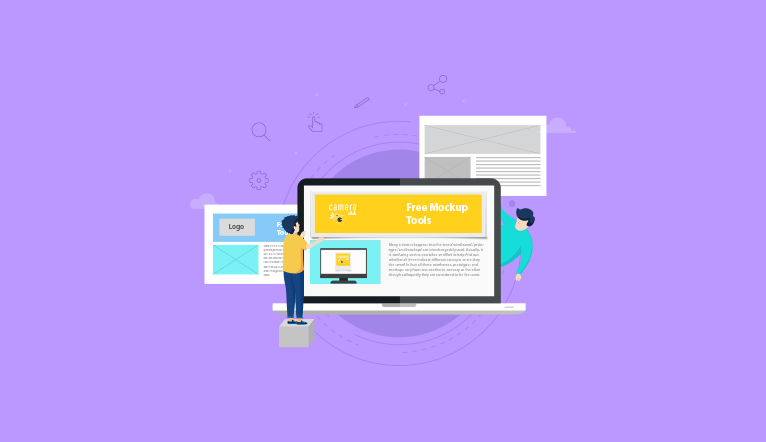
Mockplus and Balsamiq Mockup
Mockplus and Balsamiq Mockup are usually used for creating prototypes and wireframes.
Mockplus is the most preferred free mockup tool when creating mockups for mobile and desktop apps.
One need not be too proficient in programming to use this tool. Interactions can be created by implementing simple drags and drops. It comes with certain pre-designed elements, such as pop-up menus, picture carousels and sliding drawers, which are some of the main functionalities offered by Mockplus – also, it facilitates the team with a great opportunity to collate together all their ideas. It is a time saver as you can create mockups at a high speed.
With Balsamiq Mockup, you can create a wireframe. The interface operation of this mockup is easy to handle and manage. Also, amazingly the wireframes developed using this has a unique-hand painted style and exhibit simple lines. Since the tool comes with a variety of widely used entities, it provides the users with a choice to shift their focus toward design. Visual effects are automatically taken care of. But, many people do not recommend Balsamiq for interactive designs.
Sketch
Next, is sketch, which is a lightweight and simple to use vector design tool. This is mostly applied when creating mockups. Since it doesn’t favour performing product features and the related logic, it can be used only with Mac and also, it doesn’t offer any kind of interactive or dynamic features. Also, its features comprise a hierarchical structure which complements with the prototype file. There are complete commonly used functions, different types of component libraries and templates, convenient and easy-to-use shortcut keys and easy to install plugins and plug-in library that develops fast.
Photoshop and Illustrator

If you are experienced at using Photoshop and Illustrator, then these are the best tools to be used for Photoshop wireframes. But, ensure that you have a great knowledge of the two as these are difficult to operate. They might be easy to draw flowcharts or mockups, but might not be as easy when implementing with interactive designs and annotations, text captions.
Pencil Project
Apart from the ones that we discussed above, Pencil Project is one of those other wireframe tools that majorly focusses on diagrams and GUI prototypes. It is the best choice for Linux, Windows and Mac. It is available for free and exhibits low-fidelity. This is low-fidelity wireframe tool is available for free. It is a standalone app for Windows and Linux though it is widely available as an add-on for Firefox. It is mostly used for sketching, which includes hand-drawing, one of the features offered by Balsamiq Mockups as well. Let us take a quick look at some of the features of pencil project and how it helps in wireframing.
There is a connector within Pencil project that can link easily with any kind of shapes available within a picture and also is the best choice for flowcharts too. With it, you can also create diagrams and add links within graphic elements. With this, you can quickly design and also it would be the best choice for developing user interactions during website and operation development stages.
With this, you can combine a number of other nodes that you have already created within other existing projects. It saves a lot of time. Since it functions as an add-on for Firefox, no extra time is wasted on installing it. If you are someone who prefers using Internet Explorer or Chrome, then this might not be the right option for you. It might have some concerns with XulRunner as it is used with Ubuntu. Here, pencil projects fails to offer the comfy of prototyping and real-time collation as in other situations.
Fluid UI
Fluid UI is another one of those wireframe tools that is useful in creating those mobile app patterns. A small fee is charged for this high-fidelity prototype, unlike the others that we have discussed so far.
A wireframe tool, fluid UI is unique among the list of wireframe tools as it mostly boosts the gesture and animation concepts. If you are looking for something that can help with the high-fidelity wireframe design, then this should be the best choice for you.
The Fluid UI comes with a 16 built-in iOS. Also, the other features comprise a material design and wireframe library that comprise around 2000 customizable icons and widgets. It provides a drag and drop facility when creating wireframes. Though a small fee is involved, still it provides a free plan that can be utilized for adding gestures and transition between pages. You can export the entire views for the flow document. Like some of the other tools, a real-time collation between users is possible with this. The only sad part is that you cannot upload multiple images with this.
Conclusion
These are some of the interesting free mockup tools that can be used during your design process. You can consult us if you have any further confusion regarding which tool to be implemented.
Acodez is a leading web design company in India. We have catered to clients in India and abroad with our sophisticated set of solutions that have been customized to meet the needs of the present day. We have already served 700+ clients from across the globe and have won more than 10 international awards for our contributions to the world of web design and development.
Looking for a good team
for your next project?
Contact us and we'll give you a preliminary free consultation
on the web & mobile strategy that'd suit your needs best.






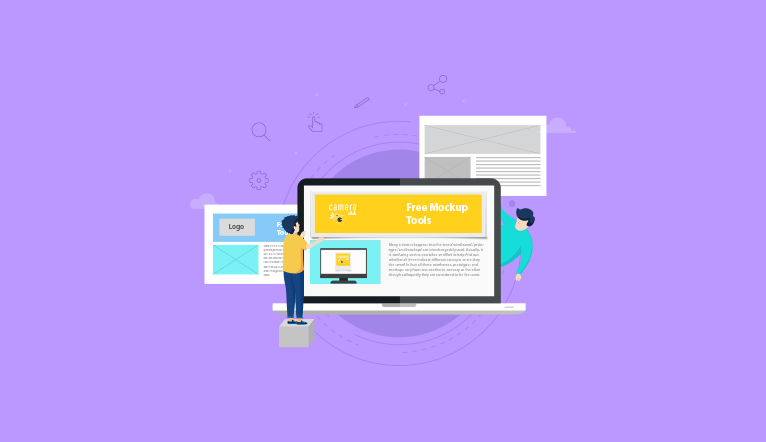





Thanks for sharing. Free Mockup is the best way to showcase design art like a professional graphic designer.
Please visit for stunning mockups collection