What is RDBMS?
RDBMS stands for Relational Database Management System. It is a program that lets businesses or organisations create, delete and update relational databases. In simple terms, a database is an organised collection of data stored in a computer. It is under the control of the Database management system DBMS. This makes querying and processing effective. RDMS is an advanced version of DBMS as DBMS stores data in files while RDMS stores data in tables.
Why RDBMS?
Since you understand what RDMS and its foundational program DBMS are, let’s understand why is RDBMS important. Storing and managing large amounts of data and the convenience it offers are the major reasons to use it. Other reasons include:
- Organise and arrange data in rows and columns seamlessly
- Maintain customer relationships by effortlessly connecting them and what they want like connecting them with their order.
- Offer easy access: SQL and other query languages enable you to fetch data without extra effort.
- Reliability: RDBMS abides by strict rules ensures the accuracy of data and consistently maintains them.
- Offers Scalability: Expanding the data based on the growth of your business doesn’t affect the performance of RDBMS and it also nurtures more growth in your business. This is ideal for expanding or growing businesses.
A Sneak Peek into the History of RDBMS
In the year 1970, E.F. Codd invented the terminology ‘relational database’ at IBM. He referred to this term in one of his research papers, named ‘A Relational Model of Data for Large Shared Data Banks’.1 You can find more references to what exactly relational means in this paper and the papers released later.
In fact, one of the most popular and widely used definitions of the elements of an RDBMS comprises Codd’s 12 rules. But most of these rules and the early models of the RDBMS seemed to be non-compliant, which led the term to be grouped under a broader class of database systems:
- The data would be presented to the user in a tabular form, also known as relations, which is a collection of tables and each table consists of a set of rows and columns.
- Relational operators would be provided to organize the data in the aforementioned tabular form.
Here are some of the implementations that were adopted as part of the early relational model systems:
- Micro DBMS
- IS1 (1970–72) and PRTV (1973–79)
It is known that the very first RDBMS system sold was Multics Relational Data Store followed by Ingres and IBM BS12.
Definition of RDBMS
Though not strictly based on relational theory, RDBMS is a product that showcases data arranged as a collection of rows and columns. And these RDBMS products follow some of the Codd’s 12 rules.
With an RDBMS, it is possible to embed a collection of programs or capabilities, enabling IT and other related teams to create, edit, update, manage and interrelate with a relational database.
Structured query language (SQL) is implemented by most commercial RDBMS systems for accessing the database. Some experts such as data scientists and data analysts are of the opinion that RDBMS can run by itself without the intervention of SQL as it was developed after the introduction of the relational model.
RDBMS in Terms of DBMS

RDBMS belongs to the database management system (DBMS) category. This kind of DBMS comprises a row-based table structure connecting related data elements and the essential functions to maintain security, accuracy, consistency, and integrity of the data.
What are the main functions of an RDBMS?
- It manages and deals with all relational databases
- Helps in communicating with the relational database engine
Features of RDBMS Systems
- All data stored in the tables are provided by an RDBMS
- Ensures that all data stored are in the form of rows and columns
- Facilitates primary key, which helps in unique identification of the rows
- Index creation for retrieving data at a higher speed
- Facilitates a common column to be shared amid two or more tables
- Multi-user accessibility is facilitated to be controlled by individual users
- A virtual table creation is enabled to store sensitive data and simplify queries
These features are the reasons why RDBMS is widely used across the world. In simple words, RDBMS is the software system that allows storing data in the form of tables. As we discussed, data stored within RDBMS is in the form of rows and columns and this kind of setup is often referred to as tuples and attributes.
Functions of RDBMS
We have understood the definition and the features of RDBMS. Let us now take a look at the function of RDBMS.
- Manage and handle all relational databases
- Provides access simultaneously to multiple users for the same database
- Data descriptions are given in a data dictionary
- Maintains communications with the relational database engine
- Sets user’s access rights by establishing security protocols
- Undertake actions for regular data backup and recovery in case of problems.
- Enhances data integrity by setting up structure and rules of databases.
What are the most popular Relational Databases?
Some of the most popular Relational databases in 2025 are as follows:






Here are some differences between RDBMS and DBMS
Storage
With DBMS, data is stored as a file, while RDBMS stores data in the form of tables.
Database Structure
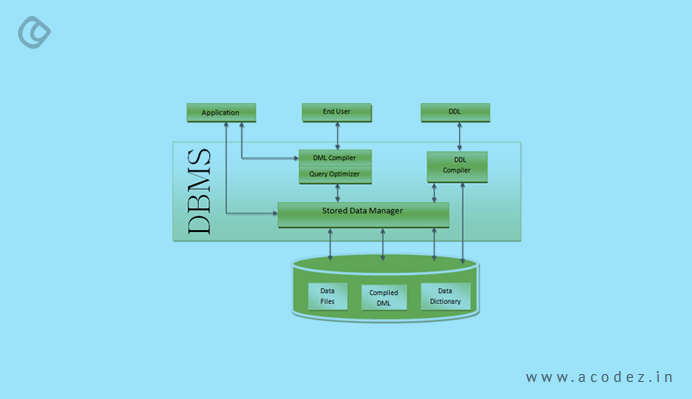
Data is stored in a navigational or hierarchical form in DBMS, while RDBMS implements a tabular structure where the headers are used as columns names and the rows comprise the corresponding values.
Users
While RDBMS can accommodate multiple users, DBMS allows only one user.
ACID
DBMS does not implement the Atomicity, Consistency, Isolation, Durability (ACID) model for storing data, which can bring about inconsistencies within the database. Whereas RDBMS is based upon the ACID model for consistency in a structure of the data.
Type of Program
DBMS program manages databases present within the computer networks and system hard disks. RDBMS is a database system that helps in maintaining relationships with the tables.
Hardware and Software Needs
DBMS exercises a lower software and hardware need; while with RDBMS, these needs are even higher.
Normalization
Though RDBMS can be normalized, DBMS does not support normalization.
Distributed Databases
RDBMS offers entire support for distributed databases, while DBMS does not support it.
Data Quantity
DBMS can handle only small amounts of data, while RDBMS can handle any amount of data.
Compliance with Dr. E.F. Codd Rules
RDBMS complies with around 8 to 10 rules, while DBMS complies with less than seven rules.
Security
RDBMS offers a huge security, while DBMS offers zero security.
Examples
Examples of DBMS include file systems, XML, and Windows Registry. Some of the examples of RDBMS are SQL Server, MySQL, Oracle and so on.
Now, you know why RDBMS came into the bigger picture and how it might be the perfect fit for your requirements.
We are going to provide deeper insights into the advantages and disadvantages of RDBMS.
Advantages and Disadvantages of RDBMS
RDBMS comes to the best use when you learn its advantages and disadvantages. It will help you be aware of where to use and where to not use or find alternatives. Listed below are the advantages and disadvantages of RDBMS that must be considered for managing the data at the best. They are:
|
Advantages
|
Disadvantages
|
|
RDBMS ensures accurate data or integrity by consistent and error-free data
|
Crafting a database design is complex for beginners |
| Setting permissions and roles increases security Making RDBMS a secure option |
It requires intensive resources such as high memory and processing power for large data sets. |
| Offers flexibility by letting one modify data and tables and makes it adapt to constantly changing requirements. |
Enterprise-level RDBMS such as Oracle, and SQL servers are comparatively very expensive |
| SQL Support is a great advantage and makes retrieval of data and its manipulation simple. |
RDBMS is not suited for unstructured data and is paired with performance issues for data like images or logs. |
| Enables you to back your files in case of failure |
Obvious to face problems and poor performance when it comes to horizontal scaling for large or distributed data |
Lets also look at some additional advantages and disadvantages in detail regarding RDBMS
Advantages of RDBMS
1. Data structure
The tabular format of arranging the data simplifies the structure. The data is arranged in rows and columns neatly with headers explaining the nature of information. This not only helps with data organisation but also helps users with ease of accessibility.
2. Accessing the Network
An RDBMS comprises a software program called server daemon, which has been specifically designed to capture requests sent over a network. The users need not get into the system themselves to retrieve the data. Instead, they can send data requests over the server daemon to find the data. Developers utilise this network access facility to create desktop tools and web apps to interact with databases.
3. Language
RDBMS supports SQL (Structured Query Language), a standard language that uses simple syntax and English phrases and keywords. This further makes it easier to learn and interpret. Sometimes, RDBMS adds keywords, functions, and features to SQL to make it even cooler.
4. Performance

To start with, RDBMS was not the fastest database management system. However, over time, it improved in speed and performance with various optimisations that have been incorporated into the RDBMS along with the database design. Technological enhancements decreases in memory and storage costs, and increases in processor speeds are some of the factors that contribute to helping technicians build faster systems.
5. Maintenance
A built-in automation system or automation tools within the RDBMS on the operating system helps in easy maintenance of the system. It helps the database admins or technicians to maintain, repair, control, test and even back up the databases that reside within their main system.
6. Multiple User Access
Multiple user access to the database at the same time is an advantage of RDBMS. As the data is being updated or changed, to overcome any possible crashes between more than one user working on the same data, it has a built-in locking feature to lock the part being updated. Also, it prevents users from using data that is being updated or partially updated.
7. Privileges
With the authorisation and privilege control features in an RDBMS, the database administrator can restrict user access requests even from authorized users. However, permissions can be assigned to individual users, taking into account the database activities they are intended to perform. The authorisation is also determined depending on the remote client IP address, combined with user authorisation.
8. ACID data storage model
ACID (Atomicity, Consistency, Isolation, Durability) model of data storage helps with consistency in data structure.
9. Data Integrity
RDBMS keep up with data integrity via constraints like the primary and foreign keys and unique constraints. This lets the data be accurate and consistent. They are also responsible for keeping the introduction of duplicate or invalid information held.
10. Data Relationships
Another advantage of RDBMS is its ability to establish and relate between its tables. Using the primary and foreign keys they allow data from multiple tables to be linked together. This makes query and analysis-related information gathering seamless.
11. Data Backup and Recovery
When it comes to data, RDBMS offers various backup and recovery options including full incremental and distinguished backups. This is also an advantage or a feature that ensures data and its capability to recover the database to a specific point in time.
12. Scalability
Another advantage of RDBMS is its scalability which allows it to handle large volumes of data. It also scales up to occupy the growth of the dataset and what the users demand. Numerous RDBMS platforms offer high availability options and grouping of data to ensure the availability of data even at the point of peak usage.
13. Querying and Reporting
RDBMS offers query languages like the Structured Query Language(SQL). Having such powerful language enables users to retrieve necessary data from the database quickly and effectively. For reporting and gaining insights from the data this is a simple and flexible option.
14. Industry Standard
MySQL, Oracle, Microsoft SQL Server and PostgreSQL which are the most popular RDBMS have been established for decades. Therefore they have turned out to be an industry standard being reliable, commonly used and a well-supported solution for businesses and enterprises.
15. Data independence
With the convenience of abstracting data, the Data independence of RDBMS also allows separating the logical structure of the database from its physical implementation. This data independence makes developers modify the database schema with ease. It also wouldnt affect the application built on top of it. Overall this reduces the effort for maintenance and grants more flexibility.
Disadvantages of RDBMS
1. Cost
The expense of maintaining and even setting up a database system is relatively high and is one of the drawbacks of relational databases. Special software is required to set up a relational database, and this could cost a fortune.
2. Managing Complex Data

The complication in information is another shortcoming of relational databases. The data arranged within relational databases are based on common characteristics like customer names and details. Complex data such as multimedia products, complicated images, numbers, and designs are difficult to arrange into the database.
3. Limitations in Field Length
Relational databases impose limits on field lengths. While designing the database, it is necessary that you specify the data volume you intend to introduce within any field. Thus, lengthy and detailed data might not fit into the field.
4. Storage constraints
It takes a lot of memory space to store data in tabular format with rows and columns.
5. Complex Replication process
Though RDBMS supports replication it also serves as a disadvantage of RDMS. Setting up along with its management of a replication process is a complex task specifically in distributed and multi-data center environments.
6. Difficulty in Changing Requirements
Frequent changes in the requirements of data cause a lack of flexibility. This happens due to altering the relational schema according to the changes causing disruption and more time consumption.
7. Challenging to learn
RDBMS is huge and hence requires extra effort to learn or familiarise. With complex queries via SQL and relational algebra, it’s obvious to take time especially for individuals to learn and understand.
8. Data Modeling Obstacle
RDMS represents several types of data including hierarchical and unstructured. These hierarchical and unstructured data can be challenging for the RDBMS. For this, a NoSQL database might be optimal for managing specific but different data types.
9. Added effort for Semi and Unstructured data
As is obvious RDBMS isn’t suited for semi-structured or unstructured data. This specifically includes JSON, XML data or documents. Often some RDBMS do provide support for storing and querying such data. But it requires added effort like specialised datatypes or extensions for storing and querying.
10. Complicated performance and joins
Even when it comes to RDBMS dealing structured data, enforcing data integrity proficiently. Complex joins and these processes can challenge its performance. The number of tables and its complex relationships increase leading the increase in query execution time as well.
Alternatives to Relational Databases- Modern Database Models
Relational Databases (RDBMS) are ideal for flexible and relational data. However modern databases require expanded database management systems, especially for non-relational data which cannot be handled by RDBMS. Listed here are strong alternatives for Relational Databases or Modern databases. They are:
1. NoSQL Databases
NoSQL denotes “Not Only SQL” and is designed for flexible management of large databases which includes non-relational databases or structured or non-structured data. They are of different types A few of them are:
-
- Document stores
Example: MongoDB, CouchDB
In this NoSQL database, the data is shared as JSON or BSON. Each of the documents is self-contained and is assigned to different fields. It can be used for content management systems, user profiles or product catalogues.
-
- Key-value stores
Examples: Redis, DynamoDB, Riak
They store data as key-value points and are superfast for retrieving values when the key is informed. This helps in caching session storage and real-time analytics.
-
- Column-family stores
Example: Apache Cassandra, HBase
Data is stored in columns and not in rows. It is optimized for querying specific fields in large databases. Its use case is mainly for recommendation engines and big data analytics.
-
- Graph databases
Example: Neo4j, Amazon Neptune
Data is stored as nodes(entities) and edges (relationships) in visual form mainly as a graph structure. This is great for managing complex info. It is ideal for social networks, fraud detection and recommendation systems.
2. Time-series Database
Example: InfluxDB, TimescaleDB
These Databases are specially crafted for saving time-stamped data that lets you store querying data measured over time. Data is indexed and optimised based on time turning out to be optimal for trends and historical analysis. Its use cases include IoT sensor data, stock market trends, server logs and monitoring applications.
3. NewSQL Databases
Examples: CockroachDB, Google Spanner, YugabyteDB
NewSQL databases focus on combining the scalability of NoSQL along with its consistency and SQL-like querying of RDBMS. They tend to maintain relational principles but scale better. They work by using distributed architecture to handle high transactional volumes. They also ensure your ACID compliance. These databases are used for financial applications and large-scale e-commerce systems.
4. GraphQL-Based Databases
Example: DGraph, FaunaDB
Another database available is GraphQL is optimized for GraphQL and its API. Even if it’s flexible the API only lets clients fetch the data they need. Its major use cases involve GraphQL queries used for APIs that let them interact with multiple data resources.
Its use cases can be utilised for applications with highly dynamic requirements of data such as modern web or mobile applications.
5. Object-oriented Database
Example: Object DB, DB40
In simple terms Object oriented database stores data in objects. It’s like how object-oriented programming language works.
The working of this database is the data and its behaviour being encapsulated as objects. The relationships are represented as object references. This could be used in applications where data is object-oriented such as CAD systems or multimedia applications.
6. Multimodel databases
Examples: ArangoDB, OrientDB, Couchbase
As the name suggests these are hybrid databases supporting multiple types of data models such as relational data models that document key values in one system. They combine relational graphs as well as NoSQL data types under one roof and can be used for complex systems that require varied types of data such as IoT platforms or CRMs.
7. Columnar databases
Examples: Apache Parquet, Amazon redshift, Google big query.
These are databases that store data in columns instead of rows. This makes it effective for analytical workloads. Across columns, it is optimised for fast aggregation and querying. This comes to use in several fields like Data warehouses, business intelligence, and big data analysis.
8. Distributed database
Examples: Apache Cassandra, Amazon Aurora, TIDB
A distributed database ensures scalability and fault tolerance by spreading the data across multiple physical locations. In simple terms, it works by data being distributed across nodes with high availability. It comes to its best use when used for global-scale applications and cloud-native systems.
9. Embedded databases
Example: SQLite, Realm, H2
These are lightweight databases that are crafted to run within an application aside from being a separate service. It is available within the app or software and requires little to no resources. These databases are mostly used for Mobile apps, IoT devices and lightweight software.
10. Blockchain Database
Example: BigchainDB, Hyperledger Fabric
It’s a decentralised immutable database where data is stored similarly to blocks chained together. The purpose of the Blockchain database is to increase transparency and security. It is widely used in cryptocurrency, supply chain tracking and digital identity systems for a strong status.
Conclusion
In summary, a Relational Database Management System which is built on a Database Management System is a significant program or software for large businesses and organizations to store, manage and perform specific tasks regarding their data. Although there are a few disadvantages of RDBMS there are also countless advantages of RDBMS as well. Based on the complexity of tasks or type of data there are also alternatives to relational databases and modern databases. Understanding them offers in-depth information on how to manage large amounts of data granting you flexibility and convenience. Overall RDBS is substantial to any large enterprise.
Acodez is a web development company India offering all kinds of web-related services to our clients in India and abroad. We are also an SEO agency offering inbound marketing solutions, helping businesses take their journey to the next level. For further information, you can contact us today.
Frequently Asked Questions Regarding RDBMS
-
How is RDBMS different from DBMS?
DBMS or Database Management System manages data and storage including retrieval but doesn’t enforce relationships. Meanwhile, RDBMS is built on DBMS by structuring Data into related tables. They also enable more complex querying and maintain consistency.
-
What is SQL in the context of RDBMS?
SQL stands for structured Query language and is set as a standard for interacting with RDBMS. With SQL and RDBMS, you can Retrieve, Insert, Update and Delete data with specific statements.
-
What industries use RDBMS?
RDBMS is used in numerous industries such as:
Finance: For managing accounts, transactions and customer data
E-commerce: Used for managing and storing product catalogues, customer orders and inventory.
Healthcare: Storing appointments, records of patients and medicines
Education: Managing data of students and detailed data of the courses.
Looking for a good team
for your next project?
Contact us and we'll give you a preliminary free consultation
on the web & mobile strategy that'd suit your needs best.


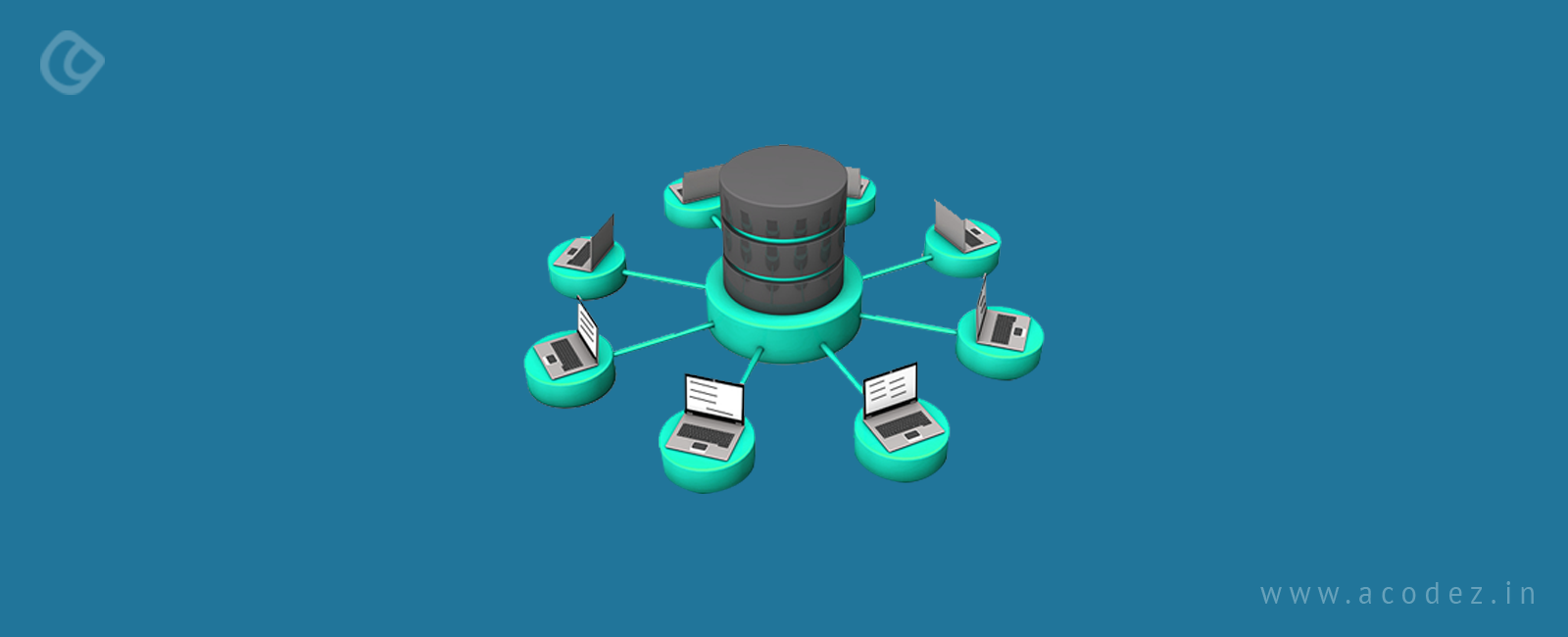







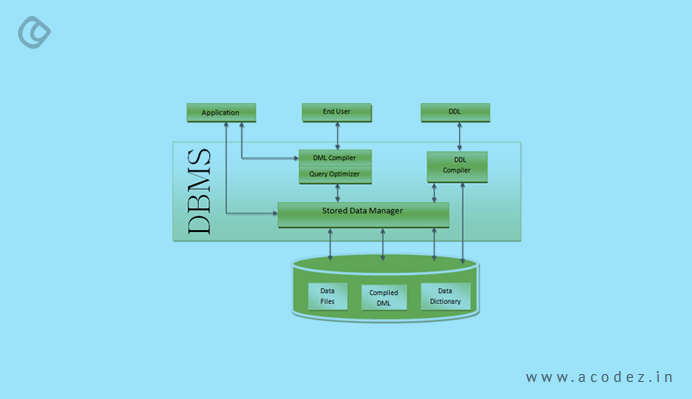






hi there,
Thank you for the easy and clear explanation. Very easy to follow and well structured too.
Very well appreciated!
Cheers