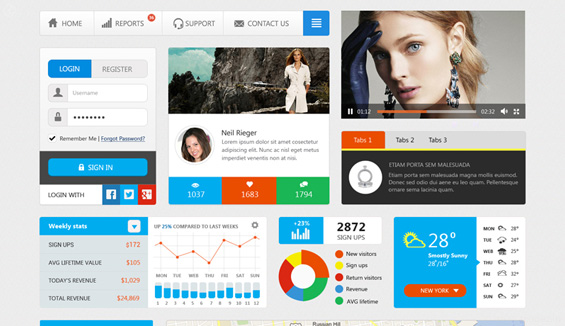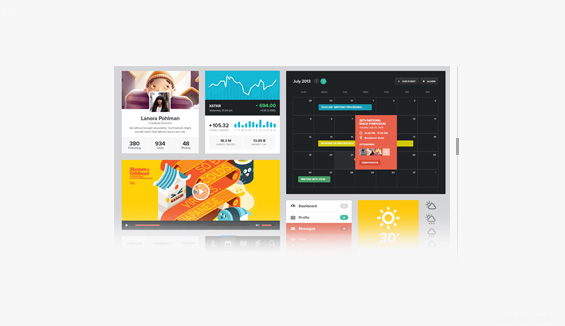What makes UI/UX designers geniuses is when they can develop excellent apps that are strikingly awesome while these satisfy the user requirements. Many a times designers make a mistake of forgetting to implement apps that are aligned in synchronization with the existing user interface standards while they shift their focus majorly on the appearance of the app.
The building blocks of any application development lies in its user interface because users expect developers to create splendid apps that suffice their requirements coupled with an incredible ease of use. A good user interface design is one in which the users can easily utilize the application to meet their needs without having to read through the user manuals or without the need for a prior training to familiarize with the functionalities of the app.
If you analyze from the user perspective, with the increasing enhancement in the user interface, the more people will like to use it and they will spread a word which will attract more number of users towards your app.
Generally, when you are working on an app, especially if you start from the scratch, then the time period from the first mock up until the end product is delivered might seem like a never ending one. It is recommended that you implement an appropriate planning methodology as part of your mobile UI design strategy. The key to churning out an excellent user interface is to prioritize the usability factor of your users first. Great user interface is about generating empathy and this extends beyond pixels and graphics.
A skilled UI designer is capable of providing the users with a solution for the defined problem.
Do not confuse UI with UX. Both are 2 different aspects of web design.

UX or user experience is the volume of pleasure that the users experience while navigating across a particular site.
Purpose behind UI
- User acquisition
- Branding
- Generating user trust
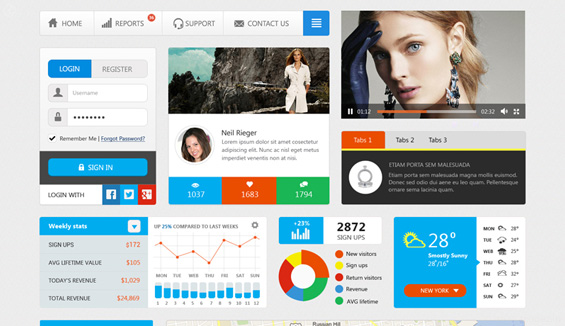
Here, we shall discuss about the 7 stages of a good UI design principle that you need to implement in the code structure, starting from the planning stage till the end product is finally delivered. This will create magic!
1. Detailed Analysis
This forms an important aspect of any application design strategy to help you align your app in synchronization with the market trends and the user requirements. Firstly, you need to analyze the need or purpose of the application that you are planning to build focusing on the issue that it intends to resolve. You can start by searching for similar products that are already available in the market and conduct a detailed analysis on what are their pros and cons and how beneficial these are from the user perspective.

Examine these carefully and track down the factors that these lack and compare it with the app that you are building and devise strategies to ensure that you create a distinctly unique product. This kind of an analysis strategy will help you to develop an essentially interactive design and also it can provide you with effective ideas on generating appropriate textures and other graphics. Fix an appropriate time frame for the activities which you need to accomplish during the analysis stage and focus on the priorities.
2. Plan the interactivity
To understand better and to help your team to work towards achieving the objective, you need to project the series of the workflow through an interaction diagram. It should revolve around all the modules of the system and how these are interconnected with one another. This will provide a bigger picture of the entire system and the mechanism involved in its workflow.
Once you are done with this task, the next step is to elaborate an abstract structure of the wireframes present on each main screen that comes under each module. Towards the end, you may link each screen to their respective preceding and succeeding components as indicated in the interaction flow.

Now, revise the entire workflow and document it before presenting it to your clients for their approval. Request for their suggestions, contemplate and collaborate all the ideas before executing the plan.
3. Create a demo copy of the original working model
Now you can create a mock up of the original working model that you are planning to implement. Design the mockups using simple and basic graphics and also you can explore the various possibilities of experimenting with different layout structures. No, don’t use colors now, but you can possibly provide outlines to make it easy to distinctly identify each of the components while you experiment different possibilities.
Now it is time to revise the workflow all over again. Document the new phase and seek approval from your client before you move any further with the next phase as they can provide you with essential suggestions that will help you in your efforts to enhance the user interface.
4. Compliance with the Standards
Create a detailed list of all the components that you have been using in your demo copy or the mockups. These will cover the menus, icons, alerts, pop-up windows, photos, title bars, and more. Start by setting a standardized strategy for designing these elements, so that you can clone these throughout the entire application. This will ensure that the same elements exist throughout the workflow with or without even a slight variation. Set a style guide for the fonts and their sizes, do not overdo it. Keep it minimal! This will help you to save a lot of effort involved in the design strategy as well as help to save your valuable time that you can effectively utilize for coding purpose. You can also experiment with the color palettes to define a suitable color schema for your mockup.
5. Create a Dummy
Once you are through the 1 to 4 phases of the UI design strategy, you can build a dummy version of your desired app. You can include the screen as well as the interactive components in the dummy app; certain interaction tools such as Invision are available that will help you to monitor the interactions with extended ease or you can even use Adobe Flash or Fireworks, or customize your own tool to test the flexibility of the interaction. You need to work on the animations and transitions that you are planning to implement beforehand; if you are finding it difficult to include these in the dummy, you can add notes to represent these.
Now it is time to take the third round of revision. Invite test users to check your dummy version and ask for suggestions and feedbacks. Contemplate and collaborate the new ideas before you move any further with the 6th stage.
6. Implementing the final UI design Style Guide
Based on the structure and composition of the layout, list of components and typography, you can now create a .PSD file that will include the final “views” and “states” of each component that you are planning to implement. Do not forget to include states such as “pressed” & “released” buttons, textures, colors and much more. You can also elaborate any of the preliminary screens if need be during this phase. The UI design style guide provides you with the advantage of avoiding the need to design each of the screens within the app separately, thereby helping to reduce the workload of the designers. The style guide is also beneficial to the developers as it will help them to implement the design with ease while coding the app’s interface.
It is time for a fourth round of revision. Seek your client’s approval for the style guide and if they insist on designing more number of screens, tell them they can monitor these during the coding phase while the developers implement these. In-cooperate the necessary changes before you move ahead with the 7th and final stage.
7. Create & Slice
Now create a separate folder for each component and name them accordingly. Slice each layer or group of layers as per the Style Guide conventions in Photoshop (or choose any other design software of your

preference) and save these in the corresponding folders as a .PNG file with transparency. This will help you to reuse the same graphics frequently as and when possible throughout the entire app.
The components of the Graphic Kit
Now that you are through the stages 1 to 7 and having accomplished each of the tasks successfully, you can work on developing a graphic kit. Document all the files that were created during the process and develop a kit including all these information and deliver it to the development team. All the details including the interaction flow, mock ups, and dummy will serve the developers while they implement the user interface to easily interpret what the designers have designed and they can work forward to weave it together into a real working system.
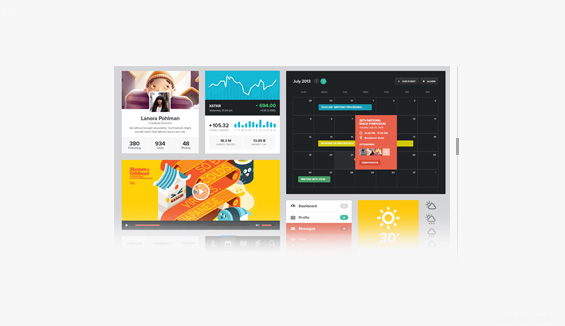
This model has been found to be successful in enhancing the efficiency of the UI mobile design strategy.
Acodez IT Solutions is a leading web designing company in India offering quintessential web & mobile design and development services with more than 9 international awards in our kitty. We are also digital marketing experts and we will help you with all the related inbound marketing services and stuff. To avail our web development and SEO services, contact us today!
Looking for a good team
for your next project?
Contact us and we'll give you a preliminary free consultation
on the web & mobile strategy that'd suit your needs best.