Web forms have become quite necessary nowadays, and one can see various types of web forms in various places to log in, sign up, subscribe to the newsletter and other pages, carry out surveys, buying online, provide reviews, etc. But, if looked from the user’s point of view, it may turn out to be quite irritating and frustrating. Many web owners experience this as many users leave the task in the middle and get away from the website. As a web owner and developer, you want that your web forms design receive good user responses. This can help you achieve desired results. Here are some of the best web form practices that need to be followed to help you achieve this feat. These tips can help you to make the form filling process easier and faster thereby making it a win-win situation for everyone.
Provide a good title:
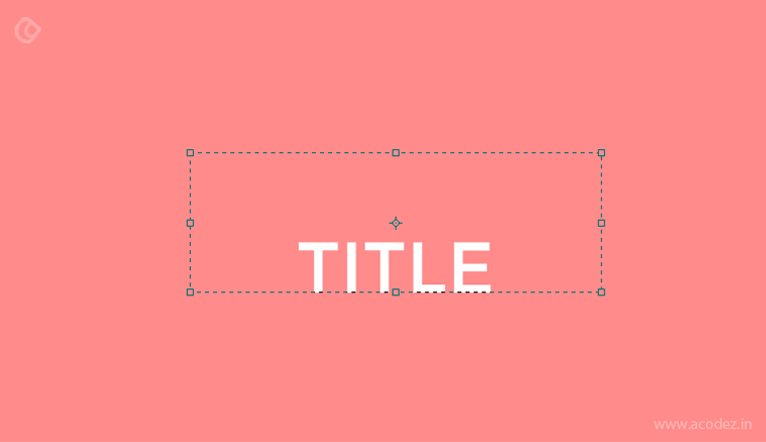
Title or headline is quite necessary for the form as it expresses the main aim of filling the form. Hence the headline helps to keep the user attached to the main aim of the form.
Make use of optional fields and required fields:
In every form, some of the fields are necessary while others are optional. Only those elements without which the information cannot be gained must be made necessary, and others need to be marked as optional. It is necessary that these fields must be appropriately labeled and encourage better user interaction. This can help them to decide what information the users want to share with you and what elements need not be shared. After sharing the required fields, the users can then share some other information after they have garnered trust in the system. Marking certain fields as optional instead of required encourages visitors to complete the form linearly by only filling out required fields.
Design mobile-friendly forms:
As has been experienced in a number of cases, the form filling for some websites is not mobile friendly and hence is abandoned in middle. A number of users visit the website with the help of mobiles. Hence it becomes necessary that you design a mobile-friendly form. This must be equally appealing to the mobiles as well and must be easy to implement.
Split forms into multiple pages:
In many cases, you may need to ask many elements that are necessary. However long forms may turn out to be quite irritating. Hence, the forms can be split into different pages. This helps to make the form easy to fill and makes it less cumbersome. In this different related content is grouped and added in the form of multiple pages.
Inform the status of the form filling:

In multiple pages form format, it becomes necessary that you inform the users about the progress about where they are in the form filling process and how far they have to go. This helps to prevent the abandonment depicting the progress through the checkout process.
Use auto-update form:
In many cases, the Apply button is mistaken as the final submission button. In the multi-page forms, these create a lot of confusion and lead to the form dropouts. Hence auto-updating the information may turn out to be quite helpful for the users.
Prevent typing:
In many form-filling, it can be facilitated with the help of many items of dropdown lists, single choice fields, multiple-choice fields. This makes it easier to fill the forms and reduce the typing.
Interactive forms:
In many cases, it is necessary that the fields are interactive based on certain information entered. It also facilitates the form filling process, and other information is only displayed when an option is selected. This can be seen in many websites where after the selection of country, a list of the states in that particular country is displayed. This can be achieved by adding field rules into the form.
Inline form validation:
Form filling is quite a tedious task. In case you are filling out a form and hit the submit button and are provided with the same page again with the error messages notifying you that you have not entered the information correctly, you may become irritated. To facilitate this process, you can implement the inline form validation. This also makes sure that the user is notified of the incorrect information entered immediately and made sure that the form filling becomes easier and faster. This can be done quite easily with the help of jQuery plugins or HTML5. Many well-known websites make use of inline form validation.
Using smart defaults:
In many cases, there are many options in which you need to select some options like selecting the location, i.e., country or state, country code, and other such information. In many cases, you can get additional information about the user with the existing information. This helps save time as the users do not need to scroll through the long list to make a selection. For example, you can get the information about the user’s location with the help of visitor’s IP and geolocation. This information can be quite easily autofilled with these existing information by making use of latest technologies. In many cases, one can make a reasonable guess about the users. For example, if a considerable number of your website visitors are from the USA, it can be selected as default. This speeds up the form-filling process and prevents unnecessary clicking on the website.
Top or right align labels:
Eyes follow a certain pattern while viewing the screen or reading. It is because the eyes jump back and forth while reading. It becomes necessary that you design it in such a way that it can be filled easily. Forcing the users to jump back and forth while filling the form may turn out to be quite irritating. Hence it is necessary that you ease the task of form filling. This can be done with the help of top or right aligned labels. Top alignment ensures that these different form elements are in the proximity to the field. It reduces the distance that your eyes have to jump. Right alignment provides a neat left margin thereby providing an aesthetic perspective. Implementing these small changes in the form can help yield a better response.
De-clutter your forms:
Cluttered forms is another turn offs for the people. If a user visits a form link and notices that they have to fill a vast amount of information, they are most likely never to revisit the website. Hence it becomes necessary that the form does not have too much information to be filled. This can be done in many ways to ensure that the form appears decluttered. Many website owners tackle this with the help of dynamic popups. In this method, when a form is selected or hovers over an item, they are presented with instructions that can be helpful in filling out the form.
Provide your aim of asking the information:
Personal data is quite crucial for the customers, and they are quite concerned about its safety. Hence if you are asking too much information about the user, they are most likely to abandon the website if you do not explain why you need the information. If you ask the information from different users like their phone number, email address, credit card information, and other payment information it is mandatory that you provide them with a valid reason for your request. It is also to be clarified that these will not be used for any malpractices like the telephone numbers will not be used for bombarding them with calls, and emails to bombard them with emails.
Limit the username:
In the earlier days, the usernames used to be the unique identity to log in to the websites. The availability of many websites has made it almost impossible for the users to remember different usernames. This poses the inconvenience for the users. There are many ways in which you can limit the requirement of usernames. Instead of making the users to create a username and password, you can ask them to login/register from their email address. This also turns out to be a unique identifier. Apart from these, you can also facilitate the logging in from other well-known services like Google, Facebook, LinkedIn and other such websites. This can reduce the amount of information that a user needs to enter and the information that you need to remember while browsing the website. It is also necessary that you provide an option to retrieve the username and password to make sure that those users who have forgotten the username and password can quite easily remember the username and password.
Test CAPTCHAS in advance:
CAPTCHAS nowadays have become a reliable method to tell apart the humans from machines. In many cases, these are quite complex which in turn impact the submission rates. Many CAPTCHAS need to be filled many times. Hence it is necessary that you test in advance if the forms are user-friendly or not. The letters and numbers used in the CAPTCHAS must be eligible and easy to read.
Clear Call to Actions:
Call to actions are used to convey the main message of the forms and buttons. Hence it becomes necessary that you describe the call to action information. Here you need to inform about what will happen if a form is filled and clicked upon.
Payment details and other such details must be similar to that of the customer:
Various types of information like driving license, card details, and other such information need to be entered from cards that follow a certain format. Hence if your form requests such information that needs to be entered from such cards, it is necessary that you use the outline as per the document from which you wish to request the information.
Organize the information:
Some of the information that you request for the user to fill must be classified in certain types of information. These are personal information, billing information, payment information, certification, experience and other such information. These can be quite easily organized in different sections as it can help facilitate the form filling process. It must also be ordered logically starting from the basic questions and then slowly proceed to the complex questions.
Use single column layout:
To facilitate the web form filling process, the single form layout turns out to be quite helpful. Multiple form layouts confuse and increase the time of form filling.
Summary:
Designing easier and effective forms are quite important and must be tackled with great effort. This must be done keeping in mind the state of your users and their requirements. Apart from these, you need to follow some of the methods mentioned above to make the best web forms. You must also keep an eye on the latest web development technologies. This makes sure that you are able to create the best forms.
Acodez is one of the leading web design company in India that has helped a number of users to develop the best websites. We’re also considered as one of the best UI UX companies in India which has helped numerous businesses to fulfil their business goals by providing a better digital experience to the users.
Looking for a good team
for your next project?
Contact us and we'll give you a preliminary free consultation
on the web & mobile strategy that'd suit your needs best.


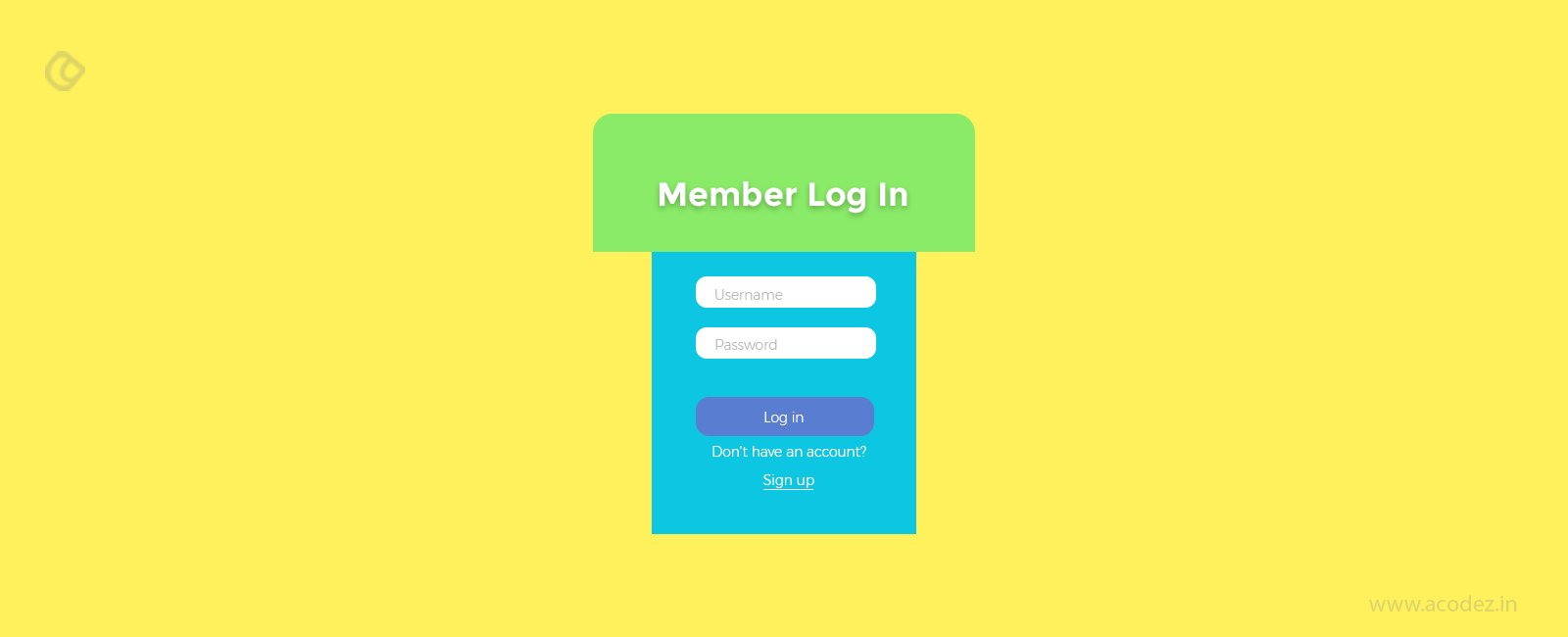
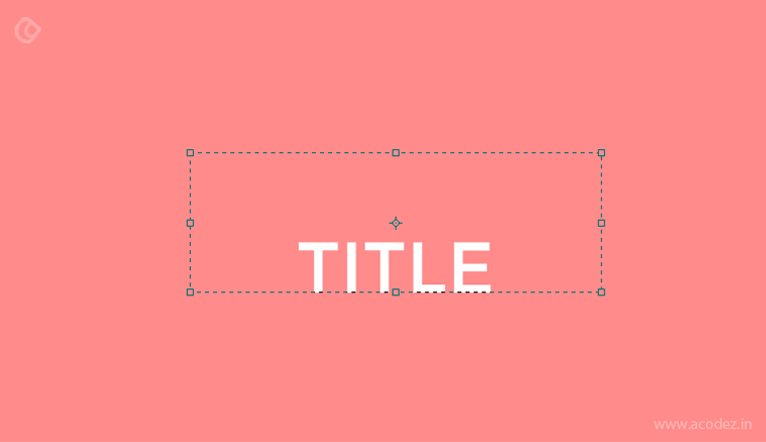





Thanks for sharing your knowledge this blog is very informative
Really really an informative article. The points listed here are extraordinary and liable. Thanks a lot for sharing this secret with us.
Thanks for this post. I really liked it