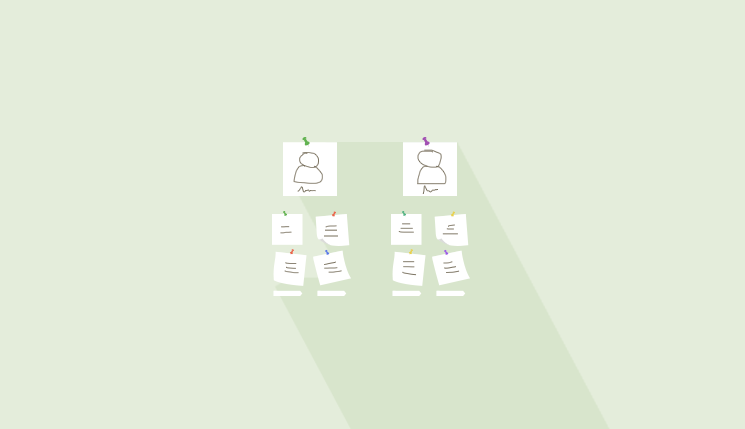Card Sorting
Now, we have an interesting user-centric technology that helps in evaluating and even allowing the users to decide the categories in which they would like to see the information displayed. Or in other words, they can decide the design of the information architecture showcased on a site.
So during a card sorting session what happens is users can consolidate topics into categories as per their discretion and they also have the permission to label these categories. Card sorting can be done with bits or pieces of paper, cards (for real) or implemented using one of those many card-sorting software tools that are available online.
How can this Card Sorting be Beneficial to you?
With card sorting, you can get an insight into what your users are expecting from you and how well do they have an understanding of the topics with you. This is helpful at a stage where you have completed your user research and gained an understanding of the content that you would be creating. Once you have your users’ group information, the following would become much easier:
- Category labeling
- Navigation
- The content that you would be adding to the homepage
- The structure of your website would get a better design strategy
On the basis of user expectations that you have derived from your research, you have your needs designed accordingly based on which you can decide between the card sort that you would like to do. There are two kinds of card sorting, which includes open card sort and closed card sort.
Of course, both sorting techniques differ from one another.
In open card sort, users would be requested to sort topics into groups from the content provided on you website. This sorting of content can be done depending on their expectations as in what makes sense to them. They can provide a label or name to each of these groups sorted by them to provide a clear description on the content that they have organized into various categories. Open card sort will help you with the research to find the basis on which this content was grouped by the users and what prompted them to provide the specific name that they have used to label these groups.
In closed card sorting, users will be asked to organize the topics within the content on your website into categories that have been previously set. During a closed card sort, you can get an idea of what prompts the users to categorize the content into these categories that have been pre set by you. Once you know the reason why your user took the particular decision, it would become easier to sort out content on your website to match their expectation.
Another exciting fact is that rather than using the two techniques separately, you can in fact combine both and apply it to your website information architecture making it further user centric.
First, apply the open card sort, which will help you decide the categories of content as decided by your users. Second, implement these categories to find out how your users will label these as in closed card sort. This implies that open card sort is a combination of open and closed card sort.
We will take you through how the various methodologies or card sort combinations that you can apply:
One on One:
These happen in the presence of an observer. Your people sessions would be monitored and analyzed closely. Users are recommended to share their thoughts or the ideas that triggered a particular decision during sorting, further providing a better picture of how they think and react when they the content on your site. During the process, physical cards or the card sorting software that is available online can be used. And, at each stage, an observer would be noting down the user actions.
Simultaneous in-person sessions:
This could be either group or independent sessions. But, most of the time, we can see that the users or candidates are expected to work on providing feedback alone. The users are supposed to organize the card sets unconventionally. During the sessions, the observer or facilitator would overlook the needs of the users and provide them with the necessary information. At the end of the session, they would interview the users to collect further information from them. Also, the users can interact as many times as they wish with their facilitator.
Group sessions:
These again comprise concurrent in-person sessions, where the participants are expected to organize cards into groups. The observer or facilitator would again provide insights to the users at the beginning of the session and by the end of the session, they would collect feedback from the users. This works more or less like the simultaneous in-person sessions. But, here the users work in groups, which speeds up the process.
Computer sessions monitored remotely:
In this, the users are requested to work separately rather than collaborating into groups. You would get the users to sort their cards individually. Here, the open or closed card sorting can be implemented independently. With this, open or closed card sorting can be monitored remotely. There are certain software programs that will help you to learn or find out further about remote card sorting. This software helps you further by analyzing your data.
Analysing data brings us to the topic of how to analyze data otherwise.
We will take you through the data analysis steps in detail:
Get your data ready for Analysis:
If you were using the card sorting software available online, go through the software instructions. The software will further help you in assessing the user’s data in a wide variety of different ways.
If you followed the physical card technique, you can either take snaps of the sort or use the numbers provided on these cards to record the user actions. Record the name of each group and also make a note of the number of cards a user included under a particular name. Reshuffle or rearrange the cards for the next session.
It is recommended that you maintain a file for each of these sessions on your computer to get an in-depth view of user’s decision mapping through your site.
You can collect data from the original list of topics and then rearrange these topics to create the groupings chosen by the users and then, you can label these groups with the user’s name. For physical card sorts, we recommend that you capture a snap of the card sorting done by your users for reference as and when you need.
Now on the basis of the user’s comments, you can assess qualitative information. This can be done by sorting the cards that are most often grouped together. Also, you can choose based on the specific categories wherein similar cards appeared together.
On the basis of your inferences, you can create a report that will help you sort the content on your website.
We will take you through some interesting facts on sorting cards
- Number of cards: It is always excellent to have limited number of cards. You can always get your user to sort all the content. But, this could annoy them. When sorting content, it is always a great idea to get your user sort around 30 to 40 cards at a time.
- Now, we recommend that you randomly sort out the presentation order for your cards such that each of the content gets a chance to be organized on a first basis during the sessions.
- It is always important that you provide your users with an approximate estimate of the time and effort that they will need to apply during the card sorting sessions.
Now you know how card sorting can contribute to the arrangement of content on your website as per user discretion.
Let us find out about affinity diagram.
We will take you through how this process evolved. Jiro Kawakita was the person behind the introduction of Affinity diagrams that were introduced in the year 1960. Initially, they were used to improvise decision-making process whenever there were lesser resources available. It also helped to perform activities by prioritizing each.
In the year 1970, affinity diagrams became a part of the seven management and planning tools – this approach would help to improvise the mechanism used for the total quality control. Some of the other tools include prioritization matrix, process diagram program chart, tree diagram, interrelationship diagram, and activity network diagram.
Yes, so an affinity diagram is a tool that would help you to collect enormous volumes of information and sort them into categories on the basis of their real-world relationships. This diagram will help to sort ideas obtained from the process of brainstorming.
Using the affinity process, you can get people to apply their creativity while addressing serious concerns. Mostly it is used in scenarios that would be unnoticed by the team or they might have never given the least thought to the possibilities or in a situation that is confusing or perhaps not well organized. This could also be helpful in situations where people in a group have diverse skills or when they have least or no knowledge of how the analysis process here will work.
Affinity diagram is a process that involves a group or team of individuals, unlike card sorting, wherein you can either have single individuals or group them together. The process works by collaborating the creativity and intuition that a team possesses. During the process, we get to combine the opinions, ideas and insights of different people who have a better idea of the issue. It is recommended that combining a group of six or seven users is always ideal when performing affinity diagram procedure.
What are the situations when affinity diagram comes in handy the most?
- You are planning to launch a new product or service – at such a point, you need ideas so that you can acquire the most customer base following.
- When the issue or topic appears to be too complex and difficult to sort out.
- When you think that a group can contribute better ideas to find out further about the features in a product that are user-friendly.
The affinity diagram process revolves around the following steps:
- Note down each of the ideas or strategies and keep it with you. But, when the right time for a discussion comes or when your team decides to collaborate to work together, you could possibly place it in a position from where it would be clear to all the members of your team.
- Explore through the ideas that you believe would be helpful for the product and also you can decide the time that should be incorporated for getting the notes ready with the ideas of your team.
- Now it is time to come together as a team. At this point, you may shortlist and group all the data that contains the ideas you had earlier placed as notes. During the shortlisting, you can actually eliminate any idea that has been repeatedly expressed and then group the remaining ideas under various categories.
Creating affinity diagrams
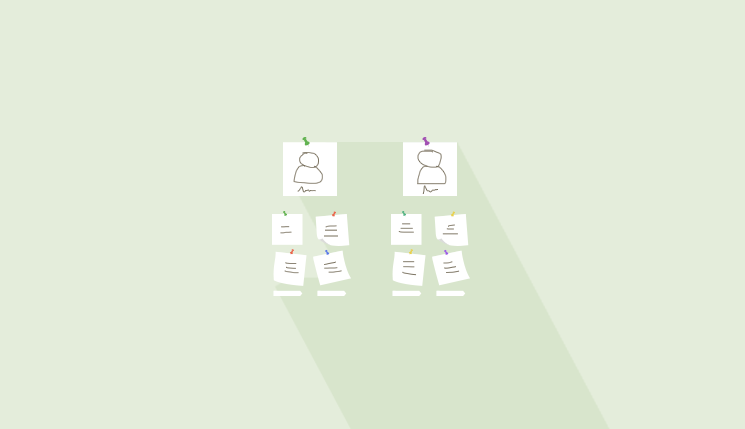
You could always get professional help for designing professional affinity diagrams, which are simple. Some professionals implement easy-to-use templates thereby helping to create diagrams in no time.
You will find that the diagram is categorized into columns and rows. In a basic affinity diagram template, you will find sample groups. Also, there would be empty columns and rows where you can start entering the data manually. There are also options that would help you to add or delete rows and columns with a click of a button.
Affinity Diagrams and Steps to it:
Identifying the need for the diagram. Before you begin doing something, it is important to understand and realize why you are doing it. You need to have a clear idea of the issue in your business wherein you can apply this affinity diagram.
Determine the groups – it is important that you create or categorize the solutions or factors into groups. It is important that you choose your categories wisely such that these represent the factors that affect your product.
What are the contributing factors? Now, it is time to think about those ideas, issues and information that has to be included within the diagram.
How will you organize or sort these details?
Now you can position each of the factors that you acquired into a related group at the beginning. As you position the factors, you will get a better idea on which will fall under which category or group.
Analysing and sharing the ideas – finally, it is time to analyze the diagram that has been generated with your team. This is how the team can decide or find the ideas that will help them to gain an understanding of some of the concerns or issues that need to be addressed.
Affinity diagrams helps in organizing or categorizing ideas, issues and research. The actual objective is to get the teams to collaborate and brainstorm on information that will help in determining or understanding the concerns better and prioritizing these. The group discussion and understanding is an important part of this.
Card sorting is a user research technology, which provides you with a better idea and understanding of the kind of information that you observe in relation to the groups that help in building a better navigation. This can be done with help from a single user or a group of users.
Some people are of the opinion that affinity diagram has no connection with card sorting and both are two entirely different concepts. While there are those people who say that both are more or less similar in nature.
So, what are the objectives of affinity diagram:
- Discussions are conducted within the team
- Organizing the content to help sort out the issues.
Card sorting sessions and its objective:
- Mainly organizing content
During the card sorting sessions, discussions happen regularly between the facilitator and the user, you can prepare notes and save it for reference as and when needed.
But, with affinity diagrams, a collaboration is happening within the team rather than with users as discussions form the core of affinity diagram processes. But, you can also plan using affinity diagrams with users as well.
We all want to offer a great user experience. User experience improvises when we have an idea of what exactly the user is looking for. Once we get to know what the users want, we can create solutions that meet their needs. And, with team discussions, we can find more advanced ideas.
So, a collaboration of card sorting and affinity diagrams could offer you an excellent solution for all your business needs. Though on the basis of your needs, you can choose either of them to design perfect solutions for your business.
Are you looking for a website design or website development company?
Then, we can help you.
Acodez is a well-known web development company in India and focuses on developing amazing websites that can be used to provide a brand name to your business. Each phase of the web development is carried out with the help of experts to make sure that you are provided with the best services.
Looking for a good team
for your next project?
Contact us and we'll give you a preliminary free consultation
on the web & mobile strategy that'd suit your needs best.