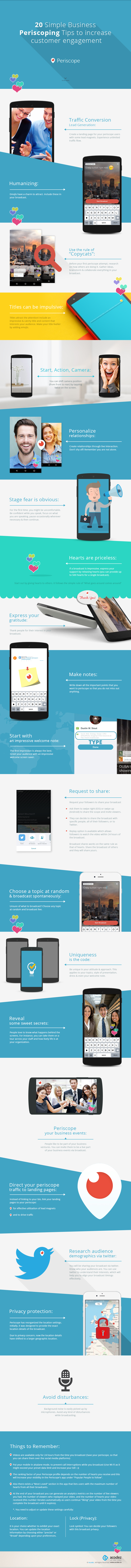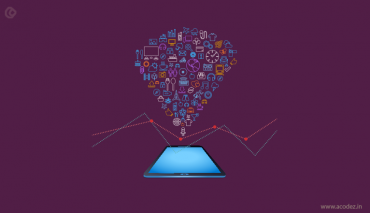Before the much discussed hype created by the live streaming app, Meerkat could calm down, Twitter has unveiled a similar but stronger live video streaming app that has a large number of new features innovated into its implementation, to flaunt its credibility. Named as Periscope, the app is a handy tool that is highly popular in the online business market as one and all including small, medium and large scale businesses are using these to reach out to their audiences.
Have you started using Periscope for your business? If not then, it is high time you considered using it because your competitors are using it to woo customers and you are losing these valuable assets.
Here are 20 simple and easy tips to help you with your periscoping efforts for your business:
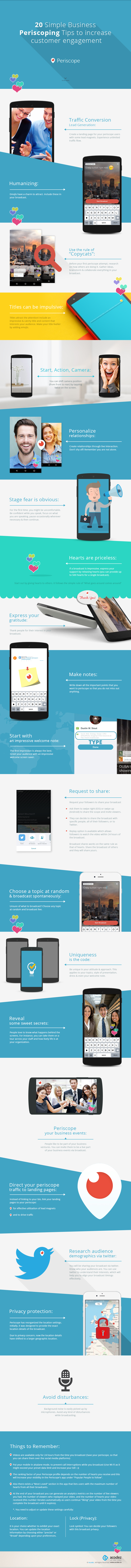
Embed This Image On Your Site (Copy code below):
Gone are those days, when you would set up a website that has some quality features embedded to enable user interaction, or you would use your social media networks to stay connected with your people. Things are changing, people are expecting much, and more, and a video streaming app like Periscope that facilitates businesses to broadcast live without the need to invest any resources like time, money or efforts, can serve the purpose of staying connected with their consumers with just a tap on their Smartphones.
One of the greatest advantages of using Periscope for live video streaming is that you can use your mobile phone to broadcast from anywhere at anytime. You can either use your twitter account to login or create a standalone profile to broadcast. With a click on the “Start Broadcast”, you can start your live broadcast and stay connected with your people. Also, your followers can choose to replay it at a later time as this option is available for the next 24 hours from the time of broadcast and it also provides you with an option to share the broadcast across the social media platforms.
Like Facebook, where you can express your interest over a particular post or video by providing likes, Periscope also provides you with the option to bombard your favorite videos with any number of hearts ( you can provide a maximum of 500 hearts for a single video).
Here are 20 simple and easy tips to help you with your periscoping efforts for your business:
1. Traffic Conversion – Lead Generation
Create a landing page for your periscope users with some lead magnets. Experience unlimited traffic flow.
2. Humanizing
Emojis have a charm to attract. Include these in your broadcast.
3. Use the rule of “Copycats”
Before your first periscope attempt, research on how others are doing it. Gather ideas, brainstorm & collaborate everything in your broadcast.
4. Titles can be impulsive
Titles attract the attention! Include an impressive & catchy title and content that interests your audience. Make your title livelier by adding emojis.
5. Start, Action, Camera
You can shift camera position (from front to rear) by tapping twice on the screen.
6. Personalize relationships
Create relationships through live interaction. Don’t shy off! Remember you are not alone.
7. Stage fear is obvious
For the first time, you might be uncomfortable. Be confident while you speak, focus on what you are speaking, pause occasionally wherever necessary & then continue.
8. Hearts are priceless
If a broadcast is impressive, express your support by releasing hearts (you can provide up to 500 hearts for a single broadcast).
Start out by giving hearts to others. It follows the simple rule of “What goes around comes around”,
9. Express your gratitude
Thank people for their interest in your broadcast.
10. Make notes
Write down all the important points that you want to periscope so that you do not miss out anything.
11. Start with an impressive welcome note
The first impression is always the best. Greet your audience with an impressive welcome screen saver.
12. Request to share
Request your followers to share your broadcast
- Ask them to swipe right (iOS) or swipe up (Android) to share the scope and invite viewers.
- They can decide to share the broadcast with specific people, all of their followers, or to Twitter.
- Replay option is available which allows followers to watch the video within 24 hours of the broadcast.
Broadcast shares works on the same rule as that of hearts. Share the broadcast of others and they will share yours.
13. Choose a topic at random & broadcast spontaneously
Unsure of what to broadcast? Choose any topic at random and broadcast live.
14. Uniqueness is the code
Be unique in your attitude & approach. This applies to your topics, style of presentation, dress & even your welcome note.
15. Reveal some sweet secrets
People love to know what happens behind the screens. For instance, you can take them on a tour across your staff and how lively life is at your organization.
16. Periscope your business events
People like to be part of your business ventures. You can invite them to be a live part of your business events via broadcast.
17. Direct your periscope traffic to landing pages
Instead of linking to your bio, link your landing pages to your periscope:
- for effective utilization of lead magnets
- and to drive traffic
18. Research audience demographics via twitter
You will be sharing your broadcast via twitter. Know who your audiences are. You can use twitter to understand their interests, which will help you to align your broadcast timings effectively.
19. Privacy protection
Periscope has reorganized the location settings. Initially, it was designed to provide the exact location details of the broadcast.
Due to privacy concern, now the location details have shifted to a larger geographic location.
20. Avoid disturbances
Background noise is easily picked up by microphones. Avoid any kind of disturbances while broadcasting.
Things to Remember
- Videos are available only for 24 hours from the time you broadcast (Save your periscope, so that you can share them over the social media platforms)
- Put your mobile in airplane mode, to prevent call interruptions while you broadcast (Use Wi-Fi as it might exceed your preset data limit and increase your bill :-))
- The ranking factor of your Periscope profile depends on the number of hearts you receive and this will increase your visibility in the Periscope’s app under “Popular People to follow”.
- Also there exists a “Most Loved” section in the app that lists users with the maximum number of hearts from all their broadcasts.
- At the end of your broadcast you can generate an analytics metrics on the number of live viewers you had, the number of viewers who replayed your video, and the number of hearts your video received (this number iterates automatically as users continue “liking” your video from the time you complete the broadcast until it expires).
*. You need to adjust or update these settings carefully:
Location
It is your choice whether to exhibit your exact location. You can update the location information by choosing either “precise” or “Broad” depending upon your preferences.
Lock (Privacy):
Lock symbol: You can decide your followers with this broadcast privacy.
Are you new to Periscoping? Then, here is a definitive guide for beginners with all that they need to know about Periscope.
Acodez IT Solutions is a leading web development and digital marketing solutions provider with 9 international awards in its kitty for our expertise in developing awesome web designs with no compromise over quality. We also offer inbound marketing and SEO strategies for the success of your business. For more details, contact us today.
Looking for a good team
for your next project?
Contact us and we'll give you a preliminary free consultation
on the web & mobile strategy that'd suit your needs best.