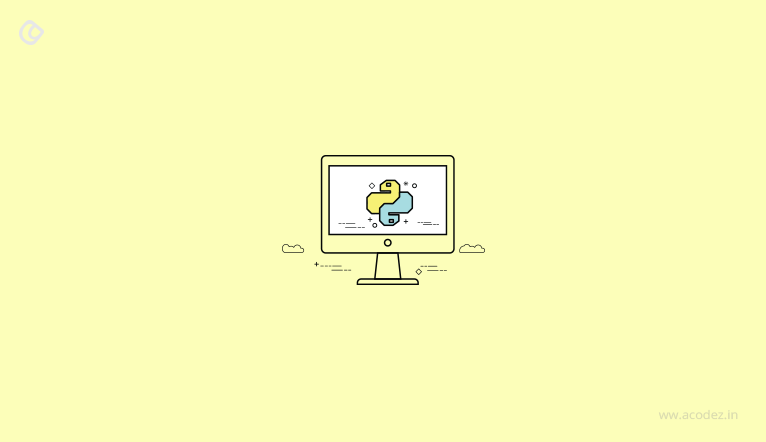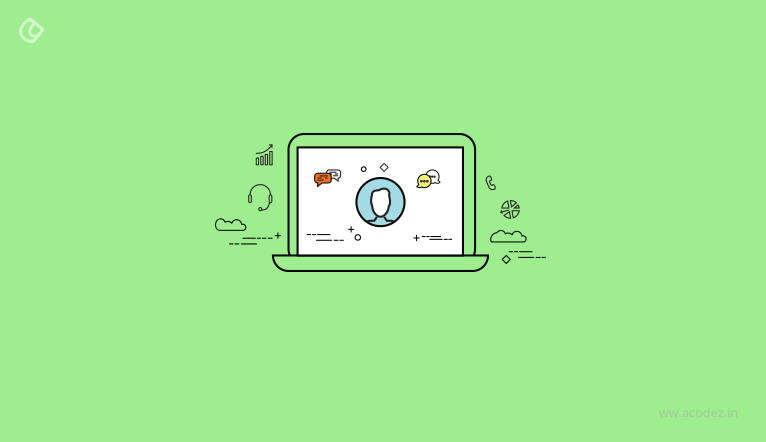The job of a tester is majorly detecting, recording, tracking, managing and reporting bugs. Moreover, you can lovingly refer to a tester as a bug finder. We can easily track or record all the bugs or issues that we track within an excel sheet, and examine it when in doubt. But, as the project expands, the number of processes involved and the team involved grows – which ultimately means that apart from the manual testing we had been employing through the initial phases need to be changed as we need to ensure that everything is being managed efficiently. This will help us to easily and consistently find more issues than the ones that were already detected earlier in the previous phases.
And till date, we have come across a variety of bug tracking software systems and even defect management tools.
First of all, it is important to understand why a bug tracking tools is needed.
When it comes to any web or software project, the bug tracker is a much-needed tool. Moreover, the necessity of this tool is understood when we struggle with certain aspects of a project, including reporting, documentation and error tracking, such as concerns, bugs or failures that might be bugging your website or app, or your web-related projected. This is where a tool like a bug tracker comes in handy.
So, what are some of the basic functionalities that a bug-tracking tool must possess? Let us examine those factors:
A reporting facility is mandatory as it helps in completing the fields, which provide further information regarding the bug, module, severity, screenshots, and environment, and much more. We need something more than detecting a bug and then exposing it to the development team that is behind the project to fix it. Managing the workflow and the progress of the project through the various stages of the project development cycle.
Maintain a history or record of the work log or comments. Also, create reports in the form of charts or graphics to avoid a lot of effort and time in analyzing and detecting the areas causing the concern.
Whenever you choose any bug-tracking system, it is mandatory to ensure that all the above-mentioned criteria are being fulfilled.
So now, let us take a look at what are those tools that we need as part of the bug tracking system.
Plutora Test

One of the most-modern and enterprise-based test management tool, Plutora, is one of the efficient testing tools that will stay by your side throughout the software testing process. It will be a strong support starting from the development phase (including the Waterfall process) to the continuous delivery approach. Based on a single instance, it operates the same way for all projects starting with the design test, planning, automated and manual execution, tracking defects, reporting the progress and improving efficiency. All these processes are executed on a step-by-step basis. It allows integration with a set of related tools and systems – such as the Selenium and Jira. Unlike the other tools, Plutora possesses the ability to bring about a sense of collaboration between teams functioning across analytics, metrics and reporting capabilities – some of the highlights that you can find only within Plutora. Another important highlight of using this tool is that it is customizable and can be adapted to individual teams and also provide a single view through the entire team.
Bugzilla
Bugzilla was developed by the team Mozilla in the year 1998. And interestingly, Bugzilla is one of the most widely used open-source bug tracking software solutions that are available today. It is believed that an estimate of 2,000 consumers utilizes Bugzilla to track down issues. Some of the features include:
- Providing detailed reports and these can be viewed within tables, bar graphs, pie charts and lines within the system. Also, you can export these to CSV, which will help you to make modifications to the data as per your wish, with no external interference.
- It supports granular advanced searches
- You can enjoy a patch reviewer
- If you have the same level of access to the bugs as other users have to yours, you can watch their actions through email notifications.
- You can easily track time.
- It provides customized fields and workflows.
- With a sanity check functionality, you can scan your database and find out if there are error reports and other inconsistencies, and also get suggestions for fixing these.
- It comes with a number of integrations and extensions that can be used across various browsers, email clients and even project management tools that will help you to link the system with other solutions that you might be already using.
You can achieve all these easily by implementing Bugzilla. And also some of the other interesting facts about Bugzilla is that it is written in Perl. Also, it is compatible with a number of databases, such as Oracle, MySQL, and PostgreSQL. Though the Mozilla team recommends that you power it with Apache 2.2 for optimal performance, there are actually no minimum requirements for the web server.
Backlog

This online bug tracking and project management software, Backlog, has been built for development teams. With this tool, it becomes easier for anyone to report bugs along with the complete history of the issues, comments, updates and changes in the status. Using the search and filter options, one can easily find the reported issues.
Apart from tracking these bugs, this tool can also be used for managing IT projects with some interesting features, such as Gantt and burndown charts, SVN repositories, access control to IP and Wiki, and subtasking. Also, works well with Android apps and iOS.
Fossil
With this software configuration system, also known as Fossil, you can easily track down bugs. Also, with this, you can track down the progression of the development project as well. Though you might choose Fossil for bug tracking solution, the fact is that this comes with a variety of other interesting features as well. In case if you want a bug tracking software compiled with a development service, then this is the perfect choice for you.
It comes with some of the interesting features such as:
- Wiki creation
- Version control
- Technotes, which you can use to connect wikis with a point in time instead of a topic, which will help your team to record blog entries, announcements, process checkpoints and milestones and everything in association to your project.
When you choose Fossil for your system, you gave a complete package of development and bug tracking tools, which you can use for your own web server or database. Here the system will store the information within SQLite. This SQLite in fact provides version control with Fossil. You should be archiving all the content into a ZIP file, rather than leaving these scattered within a disk – which will make it difficult to gain access.
Trac
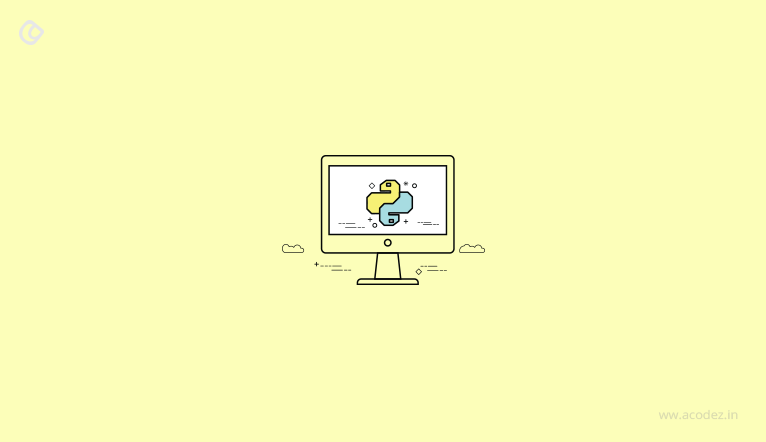
Instead of saying that ‘Trac’ is a kind of specialized bug-tracking tool, we would say that is more of an issue tracking system. This web-based bug tracking tools are written in Python. Integrating this Trac with an SCM system will help you to browse through view history, code and view changes, and much more. The incidents or issues tracked by Trac are often referred to as ‘tickets’ and this ticket management system can also be used for managing defects, if you need help with that as well.
Web Issues
The main objective behind Web Issues was to help with team collaboration. Since it is a customizable and open source, it provides you with the provision to access it from any web browser or desktop client as you wish.
It comes with some of the following features, such as:
- Maintaining a complete history of all changes.
- Capability for attaching files to individual concerns
- Most importantly, it helps in collaborating with different people or teams to concentrate on the same concern at the same time
- Access control across different points of the system
- Helps in exporting issues toward CSV files
- Helps in exporting reports in HTML or PDF formats
- You can also create issues via emails
- Encrypt communication with the server through the use of SSL protocols
Simple, isn’t it? Maybe, this was the bug tracking tools that you have been searching for.
Web Issues would require PHP. It will run on OS X, OS/2, Linux and Windows operating systems. And as you might not have expected, this is compatible with PostgreSQL, SQL Server, and MySQL.
OTRS
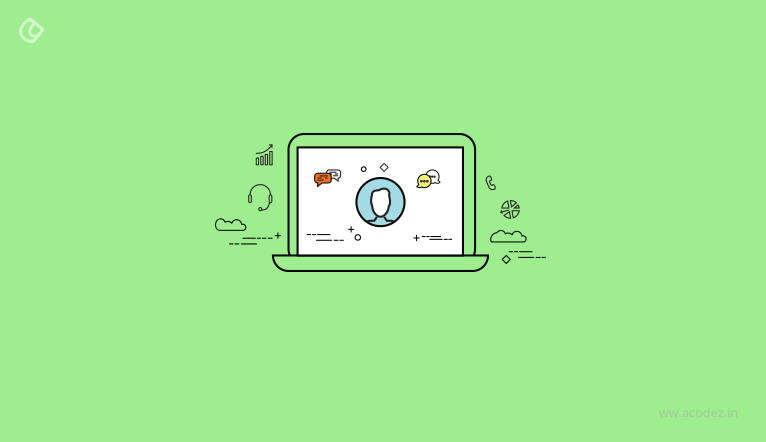
OTRS is an ITSM solution and an open-source help desk, which mainly helps in bug tracking. With more than 5,000 community members and 170,000 installations happening, it is being majorly used with telecommunications, education, consumer products, manufacturing, healthcare, government and IT industries. Regardless of your industry domain, this is the best system that you can use to meet all your needs. OTRS is also a ticketing system. With this, you can help manage IT services that you provide and these comprise covering all bugs. Some of the features of OTRS are:
- Accounting time
- UI for mobile optimization
- SOAP and event APIs
- Also helps in mobile-optimized UI
- Issue creations via customer portals
Test Track
This is a licensed product. You can find this within the section of ALM tools. Also, this provides a complete range of solutions for execution, defect management, and test case creation.
Request Tracker
This is available absolutely free of cost. And, as the name suggests this helps in tracking tickets. In any particular situation, you can use this to treat each bug for which you receive a ticket. It helps. Try it and see it for yourself.
Acodez IT Solutions is a web design company in India offering web design and development services along with mobile app development solutions. We are also an SEO agency based in India offering A to Z digital marketing solutions that will help take your business to the next level.
Looking for a good team
for your next project?
Contact us and we'll give you a preliminary free consultation
on the web & mobile strategy that'd suit your needs best.