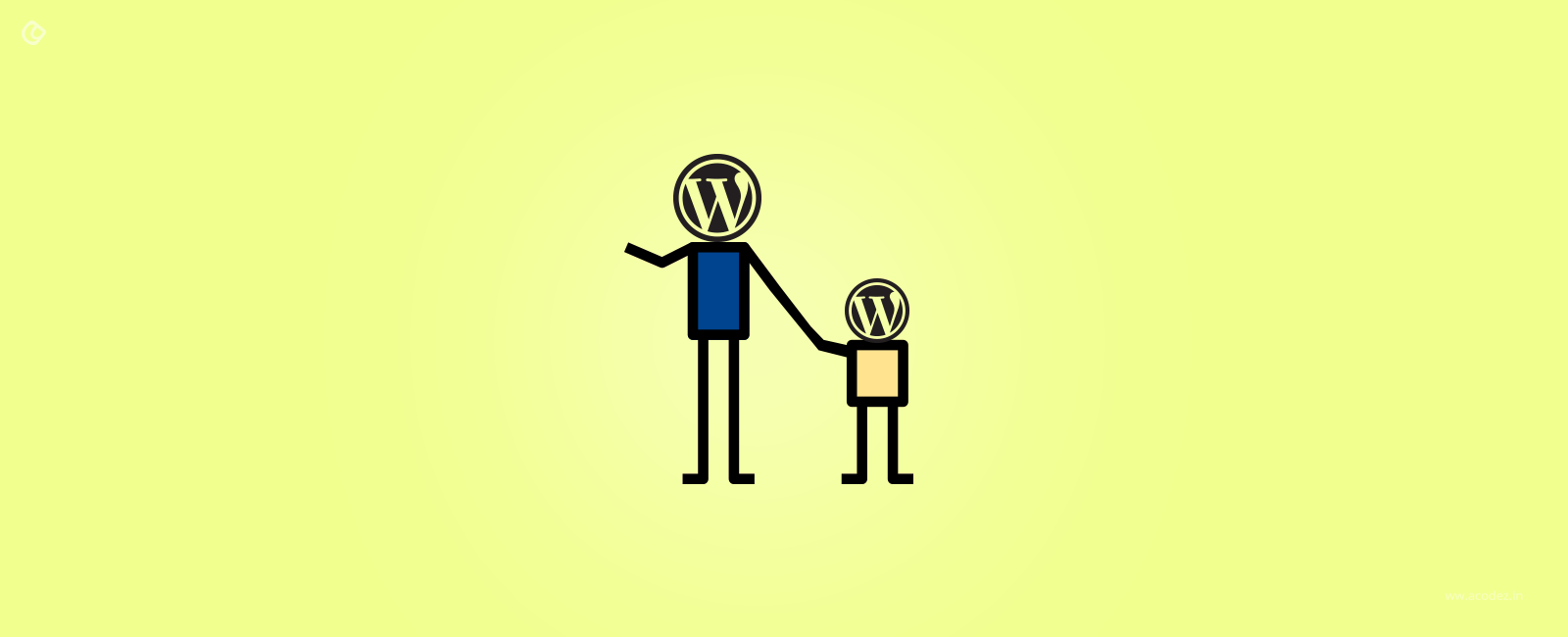From a technical front, a child theme is similar to its parent theme when viewed from the back end. You can activate ‘Themes’ under ‘Appearance’ – same as you would have done for any other theme. Unlike parent themes that are totally independent, child themes are dependent on their parent themes. You will need the parent theme to be present in order to activate the child theme. A child theme, as you might have understood from our discussions so far, is not a standalone entity as it depends on a parent entity and modifies files that belong to an existing theme.
Ok, now let us go back to how do you install a child theme in WordPress.
Go to ‘Appearance’ -> activate Themes and then click on the Add New button.
Let’s check out how to create child themes in WordPress. In fact, there are two methods to install the WordPress theme frameworks:
Here we go:
If you are choosing a child theme, which is available for free on WordPress.org theme directory – you can do this by search – type the name of the theme in the search box.
Now in the search results, you will find the theme that you have been looking for – place your mouse on the theme that you were searching for and then click on “Install” button. Now, WordPress will download and install your child theme. Meanwhile, it will start looking for its parent theme. So if your parent theme is available within the same WordPress.org theme directory, then it will automatically install.
The next method is when you find a child theme in the zip file format, you can click on the ‘Upload Theme’ button and here you will find the theme upload option next. Start by clicking on ‘choose file’ and then select the theme zip file from your computer. Click on the ‘Install Now’ button. Now, WordPress uploads this theme zip file from your computer and installs it. The next thing would be checking whether the parent theme has been successfully installed. It will check for the Parent theme within the WordPress.org theme directory and if it finds it there, then it will install it. If it encounters any difficulty while trying to install this, it will notify you the same and request you to complete the installation manually.
After discussing all this, it is important to learn more about parent themes and child themes.
A framework or WordPress as a whole is what comprises the parent theme. This is capable of running by itself or on top of another platform, such as CMS, where it has been fixed on to. You can create a platform and then lay your WordPress theme on to it and then customize it.
There are some inbuilt CSS functionalities etc. within a theme that doesn’t change, but you can change the theme, customize it and make it as you wish – but to do all this, most importantly you need a child theme.
Child themes come from WordPress themes that encompass all the functionalities obtained from its parent theme. Next, it will allow you to customize your website and in this process, you will not lose any of the basic settings. You can customize the child theme, including the font color, size, and logo or the background, as you wish. You can make modifications to this according to your wish. But if you plan to delete this theme, then all your changes would be lost; but none of the changes in the parent theme will be affected (the changes in the parent theme are referring to the basic functionalities).
You can customize your WordPress website by including a number of child theme options and some of these include Etsy, Pretty Darn Cute and Studio Press. Some of these are independent, while others are considered as child themes as they are dependent.
If you want a child theme to be installed, you should ensure that you have a parent and then the child theme follows. This is mostly ‘layering’. Get your parent theme installed followed by the child theme. This means that you can’t have the child theme and then the parent theme, but only the vice-versa.
When do you Need a Child Theme?

It is always based on your needs. In most cases, developers choose to top up parent themes with child themes as well to customize the websites on a unique front. There would be some cases where the project might not be as simple as it might be when you can choose to build it as a standalone and customized WordPress theme. It is always best if a WordPress developer can streamline their workflow when creating themes – this can be accomplished by creating child themes.
It is good if you can use a child theme when you want to add new functionalities to your theme’s functions and add style.css file of your theme. If you are comfortable with WordPress, then we would recommend adding a child theme rather than opting for a CSS plugin. But you can use CSS plugin if you have to modify the styles of a few elements.
If you are aware, WordPress child themes derive their functionality from WordPress theme – that is, parent theme. You can always use child themes whenever you want to customize or tweak this WordPress theme while ensuring that you do not lose your ability to get that theme upgraded. In fact, sadly some time back, we were unable to upgrade a particular theme as it would be lost once the existing WordPress theme has been updated.
But, now with child theme, this is easy. In fact, in those traditional days, you would lose your styling and changes that were made upon updating the WordPress theme. This created a lot of tension as there has been a lot of concerns being caused by this update, requiring you to implement these changes at the earliest.
So you can’t implement the update as you are bound to lose your changes upon updating your site. This is when the core team and community team came up with the idea of parent and child themes. Child theme in WordPress would derive all features, code and functionalities of the parent theme and the parent theme will be left untouched.
With this, the users were able to customize the styling of their parent theme and modify features without ever losing the ability to update the parent theme. It is possible to have child themes for all WordPress themes, but the parent themes might not be always flexible. So when you are choosing a child theme for a particular parent theme, it is important to ensure that this particular parent comes with a wide range of features and functionalities.
A good parent theme always comes with action hooks and filters, and such parent themes are often referred to as theme frameworks. With this, the designers and developers can now create a robust and customized WordPress site that uses child themes – in a short span of time.

Here are some advantages of Child themes that you should know and then decide whether you need it for your site or not:
- Since a child theme derives all its parent theme’s styles, features and templates, and functionalities, with this, you can add changes to your site. This does not require you to modify the parent theme. So even if a new version of the parent theme is launched, it is easy to update your modifications.
- The child theme that has been based on a powerful theme framework provides you with lot of flexibility and you do not need writing a new set of code for this. Here you have the liberty to modify the template files or functionalities and this does not need you to go through other template files.
- Whenever a new theme is being created, a lot of work goes into it – such as code and the other features that should be added to it. So when you have created a child theme and in case, you have forgotten something on it, you can always look upon the parent theme’s functionality as a backup.
So, as of now, hope you are clear on how to create child themes in WordPress. Isn’t it? Get ready to create most attractive ones.
If you are looking for some help to create websites that stand out, then, we can help you. Acodez is a web design and web development company in India that helps in developing and designing websites that are based on the latest trends and ideas.
Looking for a good team
for your next project?
Contact us and we'll give you a preliminary free consultation
on the web & mobile strategy that'd suit your needs best.