Just getting a website designed for your business does not out an end to all your online woes. The website must be optimized for the best result. There are many aspects for enhancing website speed optimization, all of them must be given attention so that the overall performance of the website may be optimized. When you optimize your website, you not only save a lot of resources but also increase traffic in an unprecedented manner. The advantages that you can reap by optimizing your websites are an increase in speed, faster loading, lesser downtime and many more.
The website loading speed optimization is one of the important factors that directly or indirectly contribute to the success of a business online. As is the human nature, no one including you or me likes to wait when we are searching for something online. So you have to follow some general rules to follow for optimal website conversion rate optimization.
When a website takes too long to load, do you think the visitor would like to wait? Why would they, when there are other websites more than ready to serve them with all they want? People will click on the back button and leave your site forever.
Once you fail to impress your visitors, you are knowingly or unknowingly moving to failure. So, if your visitors are leaving your site and never returning, then this could be one of the possible reasons that are preventing them from coming back to you.
So What do we do now to enhance website loading speed?
Let us examine what are the mistakes or things that we are doing wrong or shouldn’t be doing at all. Also, I am going to help you with a few tips to help you optimize your websites.
Before we examine where you have gone wrong, I need to discuss one more thing that most of us do not take into consideration during the website speed optimization process.
The influence of Smartphones and iPhones and other devices are increasing day-by-day. Almost everyone is addicted to the awesomeness of these devices.
So, your website has viewers across both desktops and mobile devices. You have to please all your audiences alike. When you think of optimization, it should be accessible across both desktops and mobile phones.
Things That Drags Down Website Loading Speed
Here, is where you are going wrong:
1. Choosing an Average Website Hosting Service

Today, there are millions of website hosting companies around us. But, which one is the best? We are all doubtful and end up choosing the one that offers mediocre services and stays hooked to it over years.
These companies have nothing to lose. They might be ready to offer you and millions of others with their hosting services that are customized to be available at cheap prices. What happens next?
Your website hosting service provider is compromising the quality, and you are losing out your potential customers. They are crowding up several of these websites on single instances of these Apache stacks that resemble a balloon that is about to burst.
These companies are running your websites on servers that are unoptimized and remember yours is not the only one that they are running, but there are millions of others too. All of you are sharing the same single server stack, and if yours is an E-commerce website, you are going to suffer for there will be infinitive web traffic spikes, large website files and multimedia content that is uncontrollable.
2. Bandwidth Can Reduce Load Speed
You optimize your website and sit back. Maybe it works for a day or two or maybe a year, but after that what happens? Your website is nowhere in the vicinity.
Sometimes you make alterations to the website design, and its features which can leave an impact on the performance of the website as these features are going to find their way into sharing the bandwidth that is allocated to your individual visitors no matter what.
3. Crowding in Too Many Widgets or Plugins
Designers and developers think less when it comes to the optimization part. They love to color these websites by adding many widgets and plugins which they think are going to make things easier for the people going to manage the process online.
Remember we have only 2 seconds before the visitor decides to leave and within this time your site should load. Every small widget that you add including the Google+ button can lower the performance of the website. And, it will annoy the users.
When you limit the number of add-ons, you are contributing to improvising the website’s performance.
4. You Don’t Need All Those Ads

Businesses especially those operating in the real estate sector think that it is good for their business if they crowd up their site with a lot of ads.
But, are you aware of the fact that these ads are spoiling your chances of acquiring customers?
When you have too slow loading ads, it triggers the bounce rates. And, what happens next is you lose your customers.
5. Sign Up Forms and Analytics
You might be thinking that the Sign Up forms and analytics code hardly take up any space as these comprise of very few lines that find a place inside the core files.
Several single lines of these kinds of code, when combined, take up a lot of space on the site’s back-end. And, as we have already discussed you know that plugins also utilize the space as these come with a lengthier code. And, the worst part is that they start to compete among themselves for memory space.
Ultimately, the processing space becomes unpredictable, and each of the processes competes with each other making it impossible for the page to load within the expected time frame.
So, now we know website optimization is the key to customer’s hearts. A website that loads within the time frame of 2 to 5 seconds will manage to stay on the customer’s good books, rest fade away over time.
Now the question is which category do you think your website belongs to?
Is it the former or latter one that you fall into?
Of course, no one wants to fall into the category that will never stay on Google or in their customer’s heart. We are all here to do business, and here the survival of the fittest rule is applicable.
Tips To Improve Website Page Speed
Now, we will provide you with some simple hacks and tips that will help your page to load within the expected time frame:
1. Image Optimization
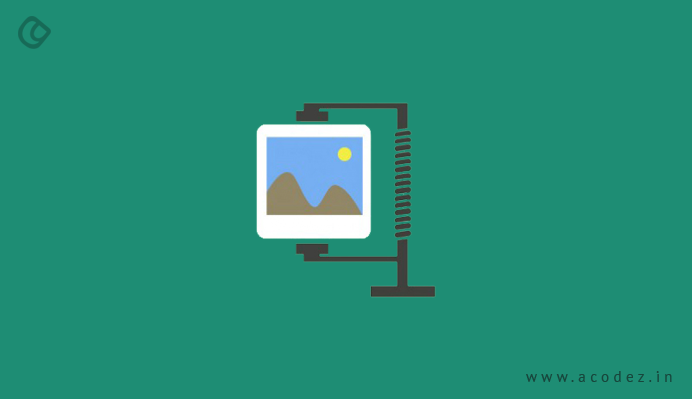
One of the main points that you need to consider when you are optimizing your page for the web.
I don’t have to tell you that when the files are larger, they take a longer time to download than smaller files.
When there are high-resolution and large images, it contributes to increasing web page size which triggers the loading time of the page and annoys the visitors who are eagerly waiting for the page to load.
Here is what you could do:
- Selecting an apt format: You need to utilize JPG format when quality is your priority. Also, this is the kind of format that you need to be using if there are no alterations needed before you upload an image. If your image comes with logos, icons, signs, text or illustrations, it is a good idea to use the PNG format. If the images are smaller and simpler, you could use GIFs. Avoid using TIFFs and BMPs for images.
- Sizing is another factor that matters: It is good to keep your image dimensions aligned with that of your Web page template. Here, you are at the advantage of using browser resizing capabilities which help to make your images responsive.
- Image Compression: When you compress the images, it needs to be with a lot of thought. A compression of 60-70 percent is the optimum range for JPGs. If you are compressing for retina screens, you might increase the JPG image size by 150-200 percent and compress it by 30-40 percent.
2. Optimizing CSS Code
There was a time when 30 KB used to be the ideal size for web pages and these pages would comprise of the entire graphics, code, images, and all the other content. But, the emergence of CSS and Javascript brought about an end to the 30KB era marking a new beginning to the enhanced user experience.
Here are the best practices that would help to achieve an enhanced CSS delivery to your visitors:
- Coding: Reduce the use of declarations and operators which help to minimize the code size.
The advantages of using fewer lines of code are reduced processing cycles and also, the speed and quick delivery of the site’s files to the requesting browsers.
It is always good to reduce the weight of the CSS code to improvise the site load speed.
Some of the CSS Delivery Best Practices as specified on the site Kinsta:
- Do not use @import call.
- Use only one external CSS style sheet
- Remove unused CSS
- Use inline small CSS
- Do not use CSS in HTML such as H1 and DIV tags.
3. Server-Side Optimization

Server-side optimization can be achieved through a collective effort of various processes which include choosing the web host for hosting all your assets separately. Each process has been elaborated here:
- Selecting the web host: Although the web host has no direct influence on the web optimization, it has been observed that your web host is responsible for the security, stability, and accessibility of your website and you must feel that you are in safe hands.
- Hosting important assets separately: The images and the static scripts which are not processed on the server come under assets. CSS, Java scripts, images, and the graphics are included in these assets and must be hosted separately if you wish to achieve server stability especially when the server is experiencing heavy traffic.
4. Asset Optimization
As mentioned earlier, assets comprise of CSS files, Java scripts, and the images. These assets also need to be optimized so that the website is lightweight and loads faster keeping the users hooked.
- JavaScript merging: You can merge the multiple javascript files into one to reduce the execution time. You separate the JavaScript URLs by a comma to merge them.
- Compress CSS and Javascript files: There are certain apps like Minify which can combine the CSS and Javascript files and compress them reducing their size. The compression is achieved by doing away with the white spaces and HTTP encoding.
- Expiry header: Using a customized expiry header, you can skip the unnecessary calling of assets for the page reload request by the user. It saves the bandwidth and reduces the load time of the webpage.
5. Platform Optimization
If you are using WordPress for web development, you must also optimize it. You may have noticed your blog being slow at times, which is a clear indication that you need to overhaul the WordPress platform. You can do so by caching your WordPress blog which will make your website faster and more responsive. Other ways of WordPress optimization is deactivating unused plug-ins and removing all the PHP tags which are no longer needed. All these optimizations will make sure that your website is in the pink of health.
6. Optimizing Database

You can use the plugins such as WP-Optimize or WP-DBManager to optimize the WordPress MySQL database. Or, you could do it directly from PHPMyAdmin. Also, these plugins will help to clear off your pending spam comments, auto-saved drafts, post revisions and trashed posts and more.
Speed Up WordPress Website
WordPress is one of the best platforms which is coded extremely beautifully. But, there are developers and designers as we have already discussed who like to ruin it by installing a lot of low-quality plugins and add-ons.
But, here is what you could do to change and improve the speed of your WordPress site:
1. Choosing a Web Host
A lot of people think that it is the problem with their WordPress site that is slowing down their website when it is an annoying Web Host that is bringing down their business.
2. Use a CDN to Improve the Site Speed
You can improve the speed of your site by offloading the static resources that include CSS files, scripts, and images. When you use a Content Delivery Network or CDN all these resources will load much faster. In a way, you are imposing lesser load onto the primary server. And, it will automatically deliver a better performance.
3. Enabling Gzip Compression

Offer your visitors with compressed versions of your site. Compressed versions are lesser in size and load faster than others.
4. Installing Plugins That Are Well-Coded
A lot of plug-ins are available for WordPress sites. But, there are those that exhibit low-quality and are not coded well. It can slow down your website.
So, when you choose a plugin, it should be well-optimized for the latest version of WordPress and should not hinder the performance of your site.
5. Replacing PHP with HTML is a Good Move

Do you know that sometimes our old-school HTML could work wonders than anything else?
Yes, here it is recommended that you replace PHP with HTML as it is much faster at processing web servers than the former. Do you have basic knowledge of PHP and HTML?
Then, you can use plain and simple HTML to replace specific instances of PHP in the code.
6. Responsiveness
Need further explanation? We all know that it is great to have a responsive site. Using a responsive theme is great for mobile devices as it helps to load lesser resources. This is how you can ensure that mobile users will not view large images, and you can prevent small and highly-compressed images from reaching desktop users.
These are some of the interesting tips on how to optimize your website for the users.
You need to focus on making your site available to its visitors within the 2 – 5 seconds of time that you have got. It is the general tendency of people to leave the site if it is unable to load within the time frame of 5 seconds.
No one wants to waste their time waiting unnecessarily when other sites will load within no time. And, what happens is you will be out. As the bounce rate increases, Google will blacklist you and ultimately you will never be seen again.
Now, that’s the worst nightmare that we all are dreading!
Don’t worry! We can help you.
Acodez is a web design and web development company in India offering a wide range of web design and development services to our clients in India and abroad. We are also an SEO agency in India offering all kinds of digital marketing and inbound marketing solutions to our clients helping them to take their business to the next level. For further details, contact us today.
Looking for a good team
for your next project?
Contact us and we'll give you a preliminary free consultation
on the web & mobile strategy that'd suit your needs best.





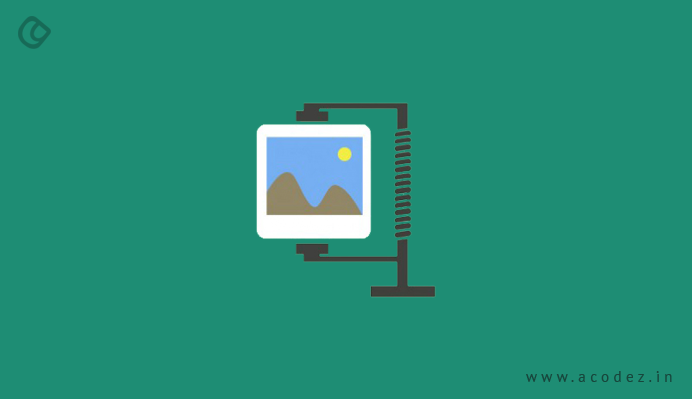








Website Speed Really a matter for any business, if you website loads with low speed then you will lose a lot of your business, Thanks for sharing those suggestions for page speed optimizations