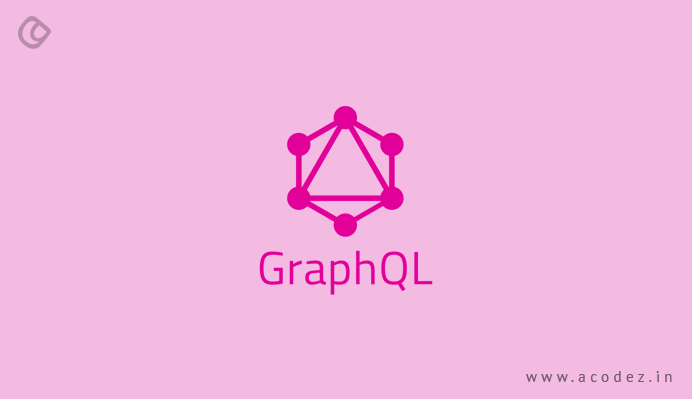Drupal is an open-source content management system and is available for free. In fact, developers are creating and testing new modules with an aim to enhance the digital experience. Drupal 8 came with a range of new modules that made lives easier for developers.
With these range of modules, web developers would have stress-free web development experience. Here, we will take you across some of the best Drupal 8 modules that are creating a rage in 2019.
Top Drupal 8 Modules
-
Field Group
This module is great at cleaning content types, thereby making the task much easier for content editors. With the Field Group, you have the provision to organize similar fields into tabs, making it way easier for people to find and deal with the content across the pages. All the similar fields, such as images, dates, SEO related fields, and even optional fields are grouped together by this module.
Since it is easier to find everything under the neatly categorized groups of like-items, the entire task becomes even more easy for the content editors.
However, it would take some time to set up individual content types. You would not be notified regarding a field that you missed out under a different tab, which is an error.
-
MMenu
This is known for being one of the most responsive menu modules. With MMenu, you can set up a mobile-off screen menu, which you can find by clicking a button. It is an affordable plugin and is, in fact, the most popular module as well. It comes with a wide range of features and most often, developers love the ease of use that it offers. The touchscreen support that it offers is great and the coding experience is something that you are going to love – thanks to the two-menu combination that it comes with.
You will find that MMenu is very easy to use and set up with the existing menu entities that you are going to find within Drupal. It can easily combine any two different menu entities. The touchscreen support in collaboration with hammer.js and Superfish is simply out of the world.
The only drawback that it might be facing is the installation place, which is usually not within the module. Also, developers might not be too happy with the fact that its library needs to be updated regularly.
-
Coffee
Coffee will allow you to navigate the admin area of your keyboard. All you have to do is use the simple keyboard shortcut (Alt + D) or (alt + shift + D) – and one of this shortcut tabs would, on the basis of the internet browser, make it easier for you to search for the page you would want to visit. You would be able to find what you are looking for without much hassle when you are using Coffee.
With Coffee, you have the full keyboard navigation advantage of the D8 User Interface – which would provide a faster response rather than when using a mouse.
-
Rabbit Hole

Rabbit Hole is a resourceful module and the results that it offers is unparalleled and unmatched. Moreover, with this module, you can find a solution to concerns that would require serious Drupal implementations in the long run. In some cases, where you would have to use certain content, taxonomy terms or files together for creating certain content pages – with Rabbit Hole, you get to use them as individually accessible pages.
Think of it as a slideshow, with around 20 images on a given page – which is out for display. These 20 images comprise or can be seen as 20 manageable Drupal nodes, present on the backend. So in a case, where you do not work on any of these – it would simply be a regular slideshow – but what would happen to the 20 nodes? These are now individually accessible anonymously and would be indexed by Google. We need to think of in terms of refraining from such a situation being created.
This will lead to rupturing your SEO, which would bring your people to pages that might not even be part of your site, which you never want it to happen. The solution to this lies in the custom code – give access to the essential entities – by giving a 404 error page (page not found). The module would make it furthermore generically configurable.
-
Weight
Are you planning to arrange content in any particular order, say, for example, within the Drupal nodes? Then, you would need a field to help make this happen. This is not made happen by default. However, the module will help – after installing, give the content items, such as the Drupal nodes, a weight – which will arrange them in a higher or lower order – as a list.
-
Role Expire
This is one of the most simple and easy to use modules. It makes it easier for administrators to manage expiration dates within user roles. Most commonly, this module is used for implementing subscriptions, which are in the form of a magazine – and mostly in cases where people need access to certain high-profile content for a specific period of time.
-
Google Analytics

Google Analytics has a really great place in the world of web analytics. It is one of the best tools we have for analyzing and measuring the traffic pulled over to any website. This Google Analytics module will help you to add web statistics tracking system to your platform. Here, it will allow you to copy a tracking code and past the JavaScript snippet within each page’s code.
-
Entity Browser
This module is more of a Drupal media management tool. It is flexible and allows you to handle entities. It is great at creating, browsing and even selecting entities. With an entity browser, website owners can drag and drop multiple images simultaneously. You can remove or rearrange images, and also it would help with reusing images for articles. Based on your required criteria, you can conduct searches for the related content. And also, it allows to create and add quotes without the need to open a new tab. You need not create another piece of content, without having to leave the original form.
-
Stage File Proxy
With this module, you can easily collaborate with the production database. For this, you need not sync the production files – which are intended to reside in a storage space that takes up to several gigabytes. While developing Drupal sites, it would need you to choose between broken images and the time required for copying a snapshot of the remote files directory. This might be, in fact, several gigabytes huge based on the website.
With Stage File Proxy, you can easily update your database without having to update the files directory. This is the best choice for large platforms with many files.
-
Paragraphs

With this Drupal module, people who do not have a definite technical knowledge can create perfect synchronized content for their site. It would help to pre-define complex components – and allows content to be added as individual paragraphs. You need not write HTML within a WYSIWYG field. Paragraphs will make it much easier to combine various different fields into a customized and reused element, using drag-and-drop functionality.
All you have to do is create a paragraph, which will combine an image field and a text field, which will help to display each of them side by side. Later, this paragraph becomes available for you to use anywhere you choose.
This means that you are allowed to create individual paragraph type for plain text, code blocks, pop-up elements, and quoted text. These elements can be added up any number of times or re-arranged, making it easier to compose flexible pages. Everyone, including bloggers, can benefit from this flexible site-building module.
-
Webform
This is an interface that can be used for creating forms, which your users can submit. It comes with a range of features, which you have many times come so close to exploring, but couldn’t. It gives you access to a range of possible input types, interfaces for building email handlers, exporting options, and even multi-step forms. You get JavaScript for interactivity, commerce for sales and Web form will deal with the rest.
This nice and clean interface will make the process of site building easier, though it might get a little difficult to operate it.
-
GraphQL
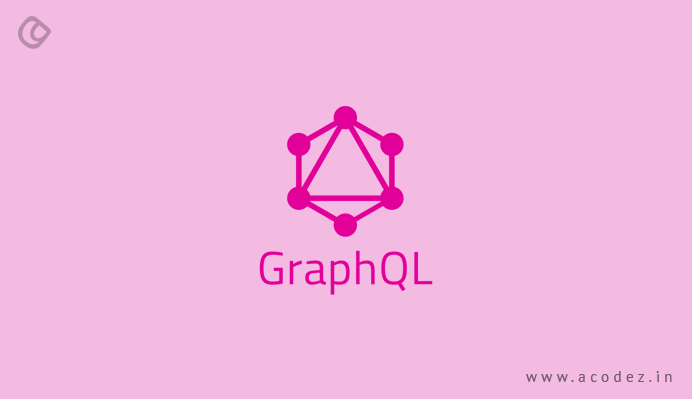
This one is a rage these days. People within the Drupal community are in talks about the range of features that it carries with it. GraphQL allows you to pull content from the Drupal website and arrange it within your front-end apps. The requesting app can take the power to request whatever it needs from the Drupal website – and the website need not recommend what it would be provided in this case.
These are some of the most interesting Drupal 8 modules that are out there. Go grab the one that fits into your business requirements and kicks off.
Acodez is a web design and web development company in India offering all kinds of web design and development services. We are also an established digital marketing agency providing a wide range of SEO, SMM services to ensure that your website’s rank among the top results on the search engine. For more details, contact us today.
Looking for a good team
for your next project?
Contact us and we'll give you a preliminary free consultation
on the web & mobile strategy that'd suit your needs best.