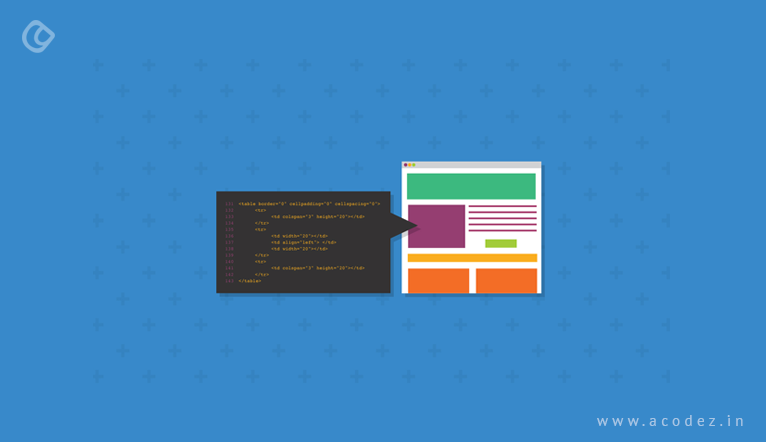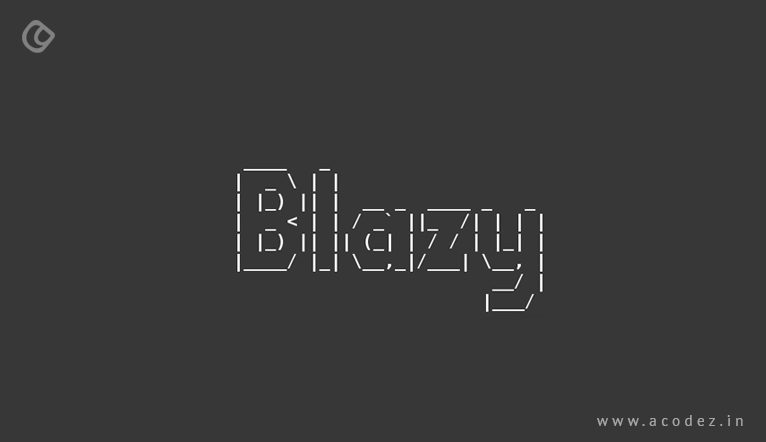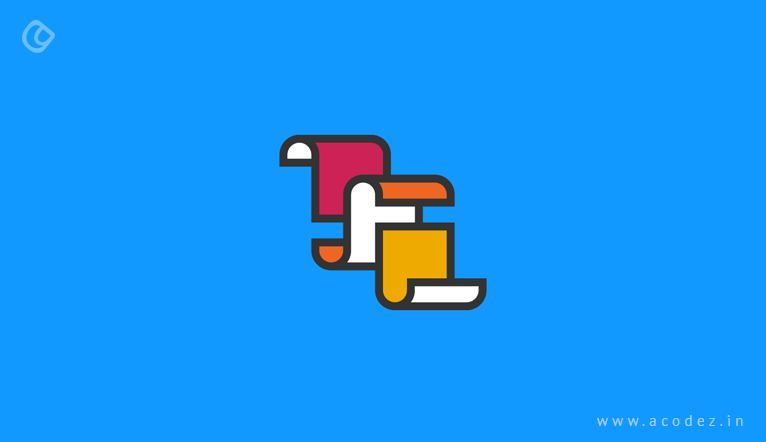The internet brought about a revolution to the way we communicate, impacting the way we do business. Hence, over the years, the web has experienced a rapid increase in its users. Today, it has become a global platform that acts as a repository of information for millions of people at work, home, and school.
What every website intends to do is the same – attract users. web design principles have to be followed by website designers and developers are striving hard to accomplish this by doing everything in their power to attract, engage, convert, and retain users. And animation became a vital part of those aspects that contribute to adding the much-needed stroke of elegance to a website.
A number of software and tools are available for creating animations. Among these, jQuery is one of the most popular JavaScript libraries that can be used to create interactive and powerful web pages with animations.
The intent of jQuery is to make programming with JavaScript easier. With a single line of code, jQuery makes it possible to accomplish tasks. Many websites, these days, implement jQuery. Plugins are add-on JavaScript programs, which work in collaboration with jQuery to create certain effects or features that can be easily added to the web pages.
Here we will take you through some of the best jQuery plugins and animation libraries to spice up your website:
List of jQuery Plugins
-
Clusterize.js – for Data Display
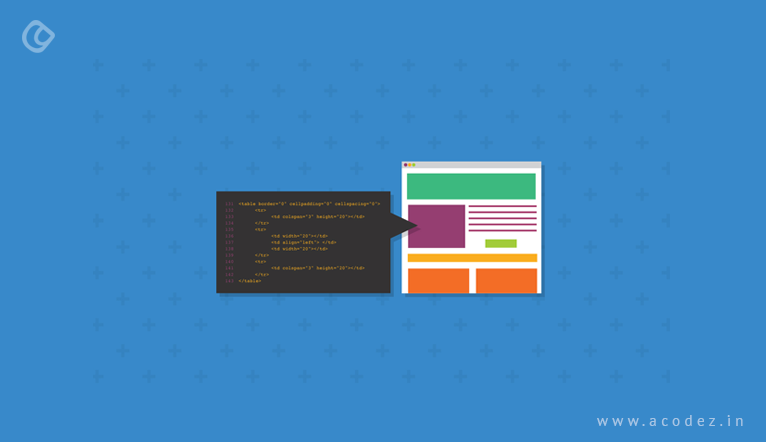
Clusterize.js is built using Vanilla JavaScript. It is the best option to display big data, comprising huge sets of data. It offers a smooth scrolling-table interface for displaying data (but it is well-known for its ability to take as much as 500,000 rows of data and display these within a single table). The huge sets of data that it displays is never known to have affected or compromised the performance of a site.
You can choose to build a demo website (which comes with a preview (few steps)) and this will allow you to preload existing data. Also, this provides you with a clear understanding of how the plugin will organize and showcase the data seamlessly.
Features:
- Supports major modern browsers
- Responsive
- Mobile-ready
- Well-documented
Go through the documentation clearly as there are some dos and don’ts with the amount of data it can display. It is ideal to not go overboard with the data, as there are restrictions on the volume of data that can be showcased within each element.
For more details on Clusterize.js, click here.
-
TwentyTwenty – Change or Transformation Display
Recently, the 20/20 photo preview experience has become the rage. Businesses, including start-ups, have been researching and experimenting with ways to edit photos online. Everyone has been focusing on offering a unique experience. This is when 20/20 happened to become a rare and enticing experience.
With 20/20, a user will be taken on a demo tour of how a specific product could affect a function or component like an image. This bears resemblance to something you would notice in tools, such as Affinity Pro and Photoshop. In these tools, you get a preview of the changes made to images, using a back and forth scroller. Isn’t that simple, easy, and interesting?
When you integrate 20/20 plugin with your stack, it would help to showcase the difference that exists between two varying images, along with an attached slider. Altogether, the experience is seamless. There are a couple of sites that are implementing this plugin – for instance, to show what an image looked like before it was compressed and what it looked like after it was compressed.
Think of a scenario where your product is expected to change or transform something into the desired result. You want to give your users a tour of the changes and transformations that would happen in the process. This brings in user interaction as well – most users these days love to engage and interact with their service providers online.
Features of 20-20:
- Responsive
- No need for images to support its operation
- Can work in integration with Foundation
- Well-documented
Click here to download TwentyTwenty.
-
bLazy – Faster Loading of Websites
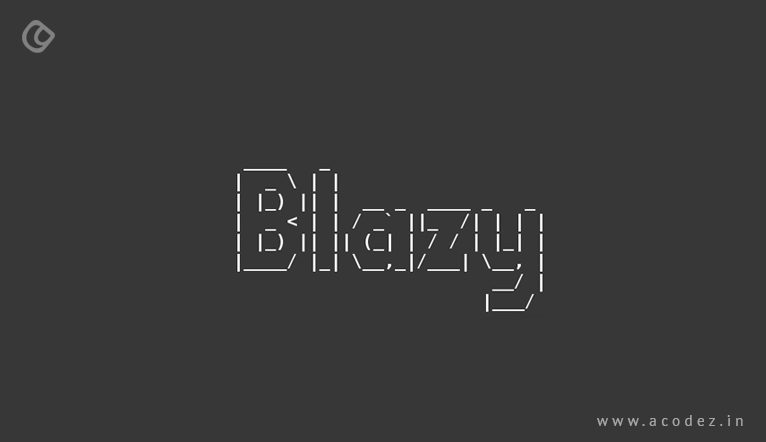
One of the main aspects of attracting, engaging, converting, and retaining users is to provide a great experience. Speed of a website or the time taken by a website to load contributes to this. Google offers ways to analyze the performance of your website, in case you are in doubt whether the loading speed is something that is causing your people to leave or never come back again or hit the back button.
Sometimes, when you have a number of images on your website, it obviously tends to slow down your website loading speed. You can always keep a check on whether the images are taking too long to load, keeping your website from loading faster, then use the concept of lazy loading and find out whether everything is in place.
For lazy loading your website’s visual content, you can also use jQuery plugins as well. bLazy is the one that helps to reduce the number of images that load on the user screen as the user enters the page. It is also known to have worked as a server-side plugin, which helps to minimize the requests for images and lazy loads the images, only when the user is at that point on the website when the image unveils.
One of the highlights of using bLazy is that it has already been tested across websites that handle a large number of requests. Since it has a smaller library size (less than 2KB), it can be easily added to your list.
Features of bLazy:
- Serves retina images on retina screens
- Lazy load images of all types, including background images
- Is futureproof
- Supports all major browsers
- Well-documented
- Supports all major module formats
Click here for more details on bLazy.
-
Tingle.js
Modals have become quite popular as web users love to find new ways to interact with websites. But modals can do better. Remember the last time when you tried to delete something on Facebook, a modal or popup box appeared, asking your confirmation for the same.
With Tingle.js, you can display dynamic content within the actual modal or even provide form submissions, content experience. It will also allow you to display galleries within an external popup window. If you have a little experience with JavaScript, you can easily turn this jQuery plugin into a pop-up.
Features:
- Responsive
- Well-documented
Click here for further information on Tingle.js.
List of Animation Libraries from jQuery
-
Icon Animations Powered by mo.js

Developers love to learn new programming languages and experiment with these. Businesses would love to create unique content, regardless of whether those are visual or text. Animations have been part of such experimentations from developers and businesses. Dynamic visual content has become a part of many websites these days and has been very much appreciated by people.
The mo.js library helps to create interactive animations that give your website the effects it needs.
Click here to download mo.js.
-
Polaroid Stack to Grid Intro Animation
We all remember the hype created by parallax when it was introduced for the first time. Developers are constantly working on making all pages of their website more interactive, keeping the flow intact and engaging. Often, this kind of effect is referred to as a Polaroid stack.
It comprises a grid of images, which moves along the page while you scroll through it.
With the Polaroid stack, you can easily jump from one component to the next, without having to lose focus. A number of websites are already implementing this aspect. This helps businesses that have been focusing on offering their people with something unique and modern.
Below are a few features supported by this animation:
- Controlling the size of grid items
- Title wrap at the top of the image
- Media query for larger screens
- Flexbox column layout for static pages
- Device styling
- Styling Buttons
You can click here for more information.
-
Material Scroll Animation
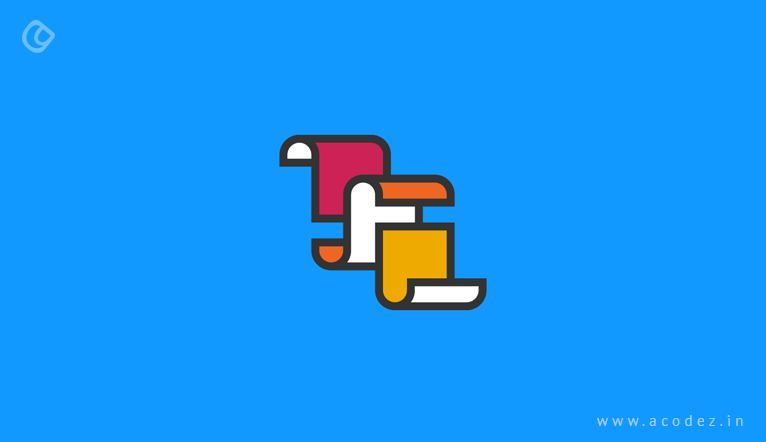
Material design from Google is loved by all and is one of the hot hits in the web design trends. It is being implemented by a number of people around the world. It, in fact, offers a number of ways to make the content display easier than ever. It is a combination of JavaScript and CSS, which makes it the most preferred choice of most developers. The effect created by a scroll created using Material design will display the content header first. Next, it will offer a simple side button for uncovering the actual content of this header.
Such an amazing experience would it be to explore new content using this plugin.
Features of the Material Scroll Animation:
- Well-documented
- Follows the Material design approach
Click here for further details on the Material Scroll Animation.
Web developers are making use of JavaScript on a daily basis to extract the essential functions within the websites that are created by them. jQuery is one of the tools that add a lot of power and flexibility to this.
Besides the above-featured plugins and animation libraries, there are more that will help enhance the appearance of your site, offering a great experience to your people.
Acodez Solutions is a websie design and web development company offering all kinds of web design and development services. We are also a digital marketing agency providing SEO, SMM, SEM, Inbound marketing services, etc at affordable prices. For further information, please contact us.
Looking for a good team
for your next project?
Contact us and we'll give you a preliminary free consultation
on the web & mobile strategy that'd suit your needs best.